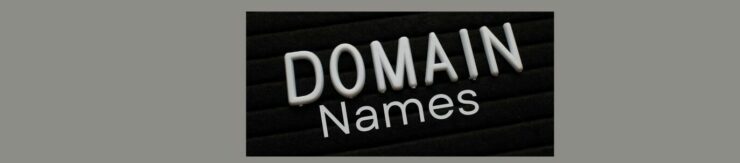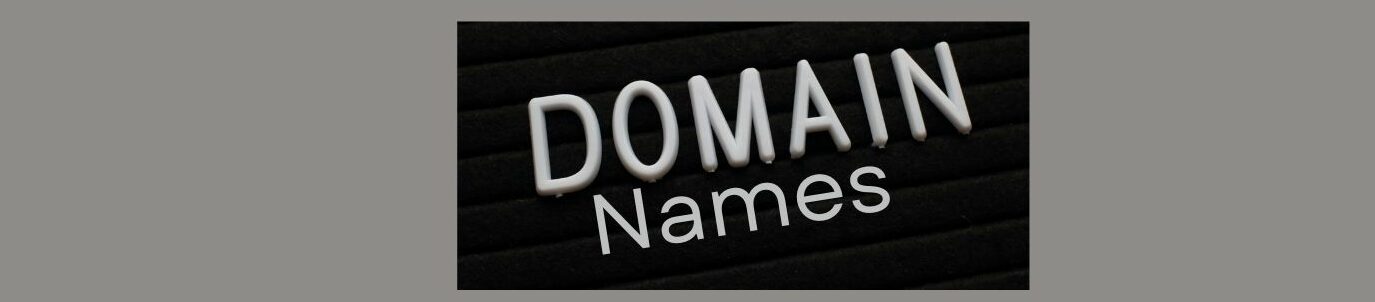
A domain name is a personalized, user-friendly address that leads visitors straight to your virtual doorstep. Just like your home address helps people locate you, your domain name does the same online.
It’s the first step to establishing your presence on the web. In this post, we begin by understanding domains and then the importance of choosing the right domain name. The post concluded with a recap, further reading, and a FAQ section.
Affiliate Disclaimer: I’m an affiliate of Wealthy Affiliate, Jaaxy, Fiverr and Poshmark meaning I may earn a commission if you use their service through my links, at no cost to you.
Table of Contents
- Understanding Domain Names
- Importance of Choosing the Right Domain Name
- Steer Clear of These Domain Name Pitfalls
- Importance of Choosing the Right Domain Registrar
- Conclusion
- Further Reading
- Frequently Asked Questions FAQ
Understanding Domain Names
Think of the structure of a domain name as the blueprint for your website’s address, much like understanding a map helps you navigate a city.
Domain Name Structure:
The main components are the top-level (TLD) and second-level domains.
- The TLD is the last part of your domain name, such as .com, .org, .net, or .edu. It categorizes websites based on their purpose.
- For example, .com is commonly used for commercial websites, while .org is often associated with non-profit organizations.
- The second-level domain is the unique part you can choose. It forms the core of your domain name and represents your brand, website name, or topic.
- In our earlier example, “MyArtGallery” is the second-level domain in “MyArtGallery.com.”
- The TLD and the second-level domain combine to create your complete domain name.
- So, when someone enters “MyArtGallery.com” into their browser, they’re immediately directed to your virtual art gallery.
Domain Name System (DNS) Your Website’s Digital GPS:
The Domain Name System (DNS) serves as your website’s digital GPS, simplifying how computers interpret user-friendly domain names.
DNS plays a crucial role by translating this domain name into a series of numbers called IP addresses.
This IP address represents the actual location of the server where all your website’s files reside.
- An IP (Internet Protocol) address is a unique string of numbers separated by periods that identifies each computer using the Internet Protocol to communicate over a network.
- For example, an IP address might look like
192.168.1.1.
- For example, an IP address might look like
Domain names were developed because it’s challenging to remember long strings of numbers.
Importance of Choosing the Right Domain Name
Selecting the perfect domain name is like laying the foundation for your online identity. It is pivotal in shaping how users perceive your website and brand.
- Brand Recognition: A well-chosen domain name can become synonymous with your brand. It’s the name your customers will recall and associate with your products, services, or content. A clear and memorable domain name can reinforce your brand identity, setting you apart from competitors.
- User-Friendly Experience: An intuitive domain name can help visitors find you. When your domain name reflects your website’s content or purpose, users can swiftly discern what to expect before clicking the link.
- Search Engine Visibility: Incorporating relevant keywords into your domain name can bolster your website’s search engine rankings. This, in turn, can enhance your website’s visibility when users search for related topics or products.
- Credibility and Trust: A professional and trustworthy domain name lends credibility to your website. Visitors are more inclined to trust a clear and relevant domain, instilling confidence in engaging with your content or services.
- Brand Consistency: Your domain name should align with your brand strategy. Consistency across your website, social media profiles, and other platforms reinforces your brand message and fosters brand recognition.
- Shareability and Word-of-mouth: A catchy and easy-to-spell domain name is more shareable. When satisfied visitors mention your website to friends or colleagues, a memorable domain name makes it effortless for others to find you.
- Future Growth and Adaptability: Choose a domain name that will withstand the test of time and accommodate future expansion. A versatile domain name ensures your online identity remains relevant as your business or blog evolves.
The right domain name can be a game-changer for your online presence. By selecting a name that aligns with your brand, is easy to remember, and encompasses relevant keywords, you can set the stage for a potentially successful journey on the web.
Steer Clear of These Domain Name Pitfalls
- Lengthy and Complex Names: Keep your domain name short and straightforward. Long and convoluted names are challenging to remember and prone to typos, potentially causing you to lose traffic.
- Numbers and Hyphens: Avoid including numbers or hyphens in your domain name. They can be confusing when spoken aloud and increase the likelihood of users mistyping your URL.
- Overused Trends and Buzzwords: Avoid trendy phrases or buzzwords that might quickly become outdated. A timeless domain name ensures lasting relevance.
- Trademark Infringement: Always check if your domain name might infringe on someone else’s trademark. Using trademarked terms can lead to legal issues and the loss of your domain.
- Obscure or Misspelled Words: Choose familiar words that are easy to spell. Uncommon or misspelled words can lead to confusion and make it harder for users to find you.
- Limited Scope: Opt for a domain name that allows for future growth and doesn’t restrict your website’s potential. A narrow or niche-specific name may become restrictive as your website expands into new areas.
By avoiding these common mistakes, you’ll be well on your way to selecting a strong and impactful domain name that enhances your online presence and brand recognition.
Importance of Choosing the Right Domain Registrar
Your Online Identity’s Partner:
Selecting the right domain registrar is like choosing a reliable partner to help you claim your space on the web.
With numerous options available, we’ll guide you in finding the perfect ally for your domain name needs.
- Pricing and Transparency: Compare the pricing plans of different registrars to ensure you’re getting a fair deal. Look for transparency in their pricing structure, including additional fees or renewal costs.
- Customer Support: The quality of customer support can make all the difference when you have questions or face technical issues. Check reviews or seek recommendations to assess a registrar’s support quality.
- Additional Services: Some registrars offer extra services such as domain privacy protection, email hosting, or website-building tools. Consider whether these services align with your needs and are affordable.
- User-Friendly Interface: A user-friendly control panel makes managing your domain name stress-free. Verify if the registrar provides a simple and intuitive interface for domain settings and configuration.
- Domain Transfer Policies: In the future, you may contemplate transferring your domain to another registrar. Review your chosen registrar’s transfer policies to ensure a smooth process if you decide to switch.
- Reputation and Reviews: Research the registrar’s reputation and read reviews from other customers. A registrar with a positive track record and satisfied clients is more likely to provide reliable service.
- Domain Management Tools: Confirm that the registrar offers essential domain management tools, such as DNS management, email forwarding, and domain forwarding. These tools enhance your control over your online presence.
Domain Privacy and WHOIS Protection:
Safeguarding Your Online Identity:
As you establish your online presence, safeguarding your personal information becomes paramount.
This section will discuss domain privacy and WHOIS protection—essential defenses that shield sensitive data.
- Understanding WHOIS: When you register a domain name, your contact information, including name, address, email, and phone number, is collected and stored in a public database known as WHOIS. This information is readily accessible to anyone conducting a WHOIS lookup.
- Domain Privacy Protection: Domain privacy protection, or WHOIS privacy or private registration, is a service certain registrars offer. Its purpose is to shield your personal data from public view. Instead of displaying your information, it reveals the registrar’s contact details on the WHOIS database.
- Enhanced Security: Opting for domain privacy protection provides enhanced security, reducing the risk of identity theft, spam emails, and unwanted solicitations.
- Maintaining Anonymity: Domain privacy protection makes maintaining anonymity or safeguarding sensitive personal details easier, benefiting individuals or businesses with privacy concerns.
- Shielding Against Scammers: Domain privacy protection protects against potential scammers and spammers who might misuse your contact information for malicious purposes.
- Complying with Legal Requirements: In certain cases, domain owners must provide accurate contact information to comply with legal regulations. Domain privacy protection ensures your data remains secure while meeting these requirements.
- Opting for Peace of Mind: If you prioritize your privacy and desire to keep your personal information confidential, investing in domain privacy protection offers peace of mind.
It’s important to note that while domain privacy protection is a powerful tool for safeguarding your online identity, it may not be necessary for everyone.
Consider your individual needs and preferences when deciding if it’s the right option for you. With your privacy protected, you can confidently navigate online without worrying about exposing your details to the public.
Domain Extensions and Their Meanings:
Choosing the Perfect Online Identifier:
Domain extensions, also known as top-level domains (TLDs), serve as distinctive flags conveying specific purposes or affiliations for websites.
Why .com is Recommended:
- Global Recognition: .com is the most recognized domain extension worldwide, making it easier for visitors to find your website.
- Credibility and Trust: It’s associated with trust and credibility and is ideal for businesses and reputable organizations.
- Versatility: .com suits various website types, allowing for broader appeal.
- SEO Benefits: Search engines often prioritize .com websites due to their popularity, potentially driving more organic traffic.
- Ease of Sharing: Communicating a .com domain is straightforward, reducing errors when users type your URL.
- Domain Availability: While many .com domains are registered, creative research can find suitable options.
Understanding Top-Level Domains (TLDs) and gTLDs: A Closer Look:
Just like a domain name consists of various components, such as the second-level domain (SLD) and the top-level domain (TLD), the management of TLDs is a structured process overseen by organizations like the Internet Assigned Numbers Authority (IANA).
Here’s a breakdown of what you need to know:
- Top-Level Domains Defined: TLDs are the last part of a domain name, like .com, .org, or .net. They categorize websites based on purpose, such as commercial, non-profit, or network providers.
- IANA’s Role: The Internet Assigned Numbers Authority (IANA) maintains and manages the list of TLDs in the Root Zone Database. This database contains crucial information about TLDs, including their status and assignment.
By understanding the structure and management of TLDs, you gain insight into the broader framework that underlies web addresses.
Examples of gTLDs (Generic Top-Level Domains) include:
- .com: Originally intended for use by for-profit business entities, it is now used by various entities.
- .org: Originally created for organizations that didn’t fit elsewhere.
- .net: Intended for the computers of network providers.
- .int: Limited to organizations endorsed by a treaty between two or more nations.
- .edu: Limited to specific higher educational institutions.
- .gov: Limited to governmental entities and agencies.
- .mil: Limited to divisions and agencies of the United States Department of Defense.
Many more TLDs and gTLDs are listed, such as .academy, .accountant, .actor, .ads, .adult, .aero, and so on.
Examples of ccTLDs (Country Code Top-Level Domains) include:
- .us: United States
- .uk: United Kingdom
- .ca: Canada
- .au: Australia
- .de: Germany
- .fr: France
- .jp: Japan
… and many others specific to countries and regions.
For a comprehensive list of TLDs, gTLDs, and ccTLDs, you can explore the following resources:
Understanding the distinctions between various TLDs, gTLDs, and ccTLDs can help you make an informed choice when selecting a domain extension for your website.
Choosing the right domain extension can influence how visitors perceive your website’s purpose. While .com is versatile and recommended, exploring other extensions, including country-specific ones, can add a unique touch to your online identity. Consider your website’s goals and audience when selecting a domain extension.
Renewing and Managing Domain Names:
Keeping your domain active and up-to-date ensures a seamless experience for your visitors.
- Set Reminders: Domain registration typically lasts one year or the duration you selected during purchase. Set reminders to renew your domain before it expires to avoid disruptions to your website.
- Auto-Renewal Option: Many registrars offer auto-renewal services, sparing you the hassle of manual renewals. Opting for this feature guarantees your domain remains active, even if you forget to renew manually.
- Update Contact Information: Keep your contact information accurate and up-to-date in your registrar’s account. This ensures you receive essential notifications and renewal reminders.
- DNS Management: The Domain Name System (DNS) controls your domain’s settings, including where it points to on the internet. Use your registrar’s DNS management tools to configure your domain’s settings, like connecting it to your website or email services.
- Privacy Protection Renewal: If you’ve opted for domain privacy protection, remember to renew it alongside your domain registration. This keeps your personal information shielded from public view.
- Domain Forwarding: Consider domain forwarding if you have multiple domains or want to redirect visitors from one domain to another. It’s an excellent way to consolidate your online presence and prevent users from getting lost in cyberspace.
- Regular Checks: Check your registrar’s account for any notifications, updates, or promotions that may affect your domain.
- Multiple-Year Renewals: Some registrars offer discounts for multi-year domain renewals. If you’re committed to maintaining your online presence long-term, consider renewing your domain for multiple years.
Managing and renewing your domain may seem like a small part of your online journey, but it’s crucial for a smooth and continuous web presence.
Domain Name Registration and Purchase Process:
Navigating, registering, and purchasing a domain name is fundamental to establishing your online presence.
This section will walk you through this process, ensuring a straightforward, hassle-free experience.
1. Check Availability:
Search for your desired domain name on a reputable registrar’s website. If it’s available, you’re one step closer to securing it.
2. Choose a Plan:
Select the registration period that suits your needs. Registrars often offer options ranging from one year to multiple years.
3. Create an Account:
To make a purchase, you must create an account with the registrar. This account will be your portal for managing your domain.
4. Review Your Cart:
Review your domain name and registration duration in your cart to ensure accuracy.
5. Add Extra Services (Optional):
Consider optional add-ons, such as domain privacy protection or email hosting, to enhance your online experience.
6. Provide Your Information:
Enter the contact details required for registration. Rest assured, reputable registrars ensure the confidentiality of your information.
7. Complete the Purchase:
Choose your preferred payment method and complete the purchase. Registrars often accept various payment options for your convenience.
8. Verify and Activate:
Some registrars may require email verification to activate your domain registration fully. Follow any additional instructions provided.
With these steps, you can seamlessly register and purchase your domain name, marking the beginning of your digital journey.
Transferring Domain Names:
Seamlessly Relocating Your Online Identity:
Are you thinking of moving your domain to a new registrar?
Don’t worry; transferring domain names can be smooth and straightforward. This section walks you through the steps to easily relocate your online identity.
1. Verify Eligibility:
Ensure your domain is eligible for transfer. Most domains must be at least 60 days old and not amid a recent transfer or registration.
2. Prepare Authorization Code:
Obtain an authorization code, an EPP code, or a transfer key from your current registrar. This code confirms your domain ownership and is required for the transfer process.
3. Choose a New Registrar:
Research and select a new registrar that meets your needs and provides excellent services, including domain management tools and customer support.
4. Initiate Transfer:
Start the transfer process with your new registrar. Provide the authorization code and complete any required verification steps.
5. Confirm Transfer Approval:
An email will be sent to the domain’s administrative contact to approve the transfer. Follow the instructions to authorize the transfer.
6. Wait for Completion:
Once authorized, the transfer process will take a few days to complete. Your domain may experience temporary downtime during this time, but your website will be back up soon.
7. Verify DNS Settings:
After completing the transfer, double-check your DNS settings to ensure they are correctly configured for your website and email services.
8. Confirm Domain Privacy Transfer:
If you have domain privacy protection, check if it was transferred successfully to the new registrar, keeping your personal information secure.
Transferring your domain allows you to access better services, pricing, or management tools.
However, to avoid surprises, ensure you are familiar with your current registrar’s transfer policies before initiating a transfer.
Some examples of common registrar’s transfer policies:
- Transfer Lock: Some registrars impose a transfer lock on newly registered domains or domains that have recently changed ownership. This lock prevents transfer requests for a specific period (e.g., 60 days), enhancing security and preventing unauthorized transfers.
- Authorization Code: Most registrars require an authorization code (an EPP code or transfer key) to initiate a domain transfer. This code verifies the owner’s consent for the transfer.
- Domain Unlocking: You may need to unlock your domain in your registrar’s control panel before initiating a transfer. This step ensures that the domain can be transferred to another registrar.
- Privacy Protection: If domain privacy protection is enabled, you might need to disable it before transferring your domain. This is because some registrars do not allow the transfer of domains with privacy protection enabled.
- Pending or Expired Domains: Domains in a pending delete or expired status are often not eligible for transfer until they have been renewed or released.
- Outstanding Payments: If you have unpaid invoices or exceptional balances with your current registrar, they may prevent you from transferring the domain until you settle these issues.
- Domain Age: Some registrars may restrict the transfer of very new domains. They might require the domain to be certain days or months old before allowing a transfer.
- Bulk Transfer Policies: For those looking to transfer multiple domains simultaneously, registrars may have specific policies and processes for bulk transfers.
- Transfer Fees: Know any transfer fees your current registrar may charge. Some registrars offer free transfers as a part of their service, while others may charge a fee.
- Lock-In Period: Some registrars might have a lock-in period, which means that once you transfer a domain to them, you cannot transfer it again to a different registrar for a specified period.
These are just some examples of registrar transfer policies. It’s essential to check with your specific registrar to understand their policies and procedures, as they can vary from one registrar to another.
Conclusion
We covered understanding domain names and choosing the right domain name.
Your domain name is the cornerstone of your online identity. It is crucial in how visitors perceive your website and can significantly impact your online success.
Share Your Journey and Tips:
We would love to hear about your experiences and any tips you have to share about domain names. What challenges have you faced, and what successes have you celebrated? Your insights can inspire and help others in the community. Share your stories, tips, and advice in the comments below.
Further Reading
Frequently Asked Questions FAQ
Q1: What is a domain name, and why is it important for my online presence?
A1: A domain name is a personalized, user-friendly address that directs visitors to your website. It’s the online equivalent of your home address. Your domain name is crucial for establishing your presence on the web and making it easier for users to find and remember your site.
Q2: How do I choose the perfect domain name?
A2: Choosing the right domain name involves considering your brand, purpose, and audience. It should be memorable, relevant, and easy to spell. Avoid lengthy names, numbers, and hyphens. Ensure it aligns with your website’s content or purpose.
Q3: What is the structure of a domain name?
A3: A domain name consists of two main parts: the top-level domain (TLD) and the second-level domain. The TLD, such as .com or .org, categorizes websites by purpose. The second-level domain is unique and represents your brand or website name. Together, they create your complete domain name.
Q4: Can I change my domain name after registration?
A4: While some registrars allow changes within a specific timeframe, changing your domain name once registered is generally not advisable. It can affect your online identity and search engine rankings. Choosing a domain name you’re satisfied with from the start is best.
Q5: What is domain privacy protection, and do I need it?
A5: Domain privacy protection (or WHOIS privacy) shields your personal contact information from public view in the WHOIS database. It’s useful for maintaining privacy and reducing spam. Whether you need it depends on your preference and legal requirements.
Q6: How do I renew and manage my domain name?
A6: To ensure your domain remains active, set reminders for renewal and consider enabling auto-renewal. Keep your contact information up-to-date, manage your DNS settings, and maintain any add-on services like domain privacy protection.
Q7: Can I transfer my domain to a different registrar?
A7: Yes, you can transfer your domain to another registrar. Ensure your domain is eligible, obtain an authorization code from your current registrar, choose a new registrar, initiate the transfer, and follow the required steps for approval.
Q8: How can I protect the personal information associated with my domain name?
A8: You can protect your personal information by opting for domain privacy protection or WHOIS protection when registering your domain. This service shields your contact details from being publicly visible in the WHOIS database, reducing the risk of spam emails, unwanted solicitations, and identity theft.
Q9: Are you looking for a one-stop solution to find, buy, and manage your domains?
A9: Consider exploring Wealthy Affiliate, a comprehensive platform catering to all your domain-related needs. From domain name search and purchase to seamless management, Wealthy Affiliate provides a user-friendly environment to kickstart your online journey.
Experience the Wealthy Affiliate Advantage; simplify your domain management experience.
100% FREE 7-Day Test Drive – No Credit Card Required.
Thank You for Reading!
Have any thoughts or questions? I’d love to hear from you.
Drop a comment or reach out directly:
Website: Marketing with Kerri
Email: kerri.o@marketingwithkerri.com
Follow me on my socials:
Until Next Time,
Kerri