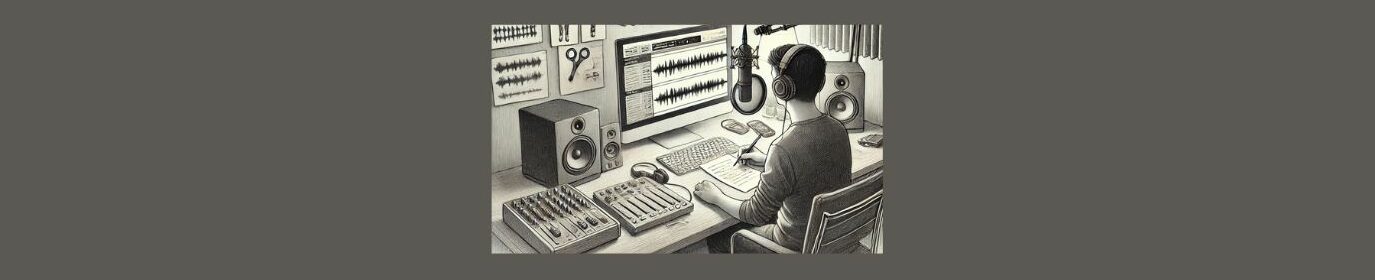
Starting a podcast involves more than just hitting the record button. Mastering recording and editing techniques ensure your episodes sound professional and engaging.
This post will explore the essential steps for recording and editing your podcast. From setting up your recording space to enhancing audio quality, we’ll cover everything you need to produce professional and engaging episodes. The post concludes with a tools and resource section, a recap, further reading, and an FAQ section.
Affiliate Disclaimer: I’m an affiliate of Wealthy Affiliate, Jaaxy, Fiverr and Poshmark meaning I may earn a commission if you use their service through my links, at no cost to you.
Table of Contents
- Setting Up Your Recording Space
- Microphone Techniques
- Recording Tips
- Editing Your Podcast
- Adding Music and Effects
- Enhancing Audio Quality
- Finalizing Your Podcast
- Tools and Resources
- Conclusion
- Further Reading
- Frequently Asked Questions (FAQ)
Setting Up Your Recording Space
Choosing the Right Room:
- Quiet Space: Select a room with minimal external noise. Rooms away from busy streets or high-traffic areas work best.
- Carpeted Floors: Rooms with carpeted floors are preferable as they absorb sound better than hard floors. If you have hard floors, consider adding a large rug.
- Furniture and Soft Furnishings: Rooms with more furniture, curtains, and soft furnishings will help reduce echo and absorb sound.
Soundproofing Methods:
- Acoustic Panels: Install acoustic wall panels to reduce echo and reverberation. These can be purchased or made from materials like foam or heavy blankets.
- Bass Traps: Place bass traps in the corners of your room to absorb low-frequency sounds and reduce echoes.
- Door and Window Seals: Use weather stripping or door sweeps to seal gaps around doors and windows to block outside noise.
- Heavy Curtains: Hang heavy curtains or blankets over windows and doors to further dampen sound.
Equipment Setup:
- Microphone Placement: Position your microphone away from reflective surfaces like walls and windows. Ideally, place it in the center of the room.
- Pop Filter and Shock Mount: Use a pop filter to reduce plosive sounds (like ‘p’ and ‘b’) and a shock mount to minimize vibrations and handling noise.
- Desk and Chair: Use a sturdy desk to avoid movement noise and a comfortable chair that doesn’t squeak or make noise.
- Monitor Placement: Position your computer monitor and other equipment so they don’t obstruct the microphone or cause unnecessary noise.
Background Noise Reduction:
- Turn Off Appliances: Before recording, turn off noisy appliances like fans, air conditioners, or dehumidifiers.
- Silent Mode: Put phones on silent mode and ensure other electronic devices don’t interfere.
- Quiet Time: Record during times of the day when your environment is naturally quieter, like early morning or late evening.
By optimizing your recording space using these tips, you’ll significantly improve the audio quality of your podcast, making it more enjoyable for your listeners.
Microphone Techniques
Choosing the Right Microphone:
- Dynamic Microphones: Durable and can handle high sound pressure levels, making them ideal for live performances and noisy environments. They are less sensitive to background noise, which can be beneficial if your recording space is not perfectly soundproofed.
- Recommendation: Shure SM58 or Electro-Voice RE20.
- Budget Option: Behringer Ultravoice XM8500 – Affordable, durable, and good sound quality for the price.
- Condenser Microphones: They are more sensitive and capture a wider range of frequencies, making them great for studio recordings in controlled environments. They require phantom power to operate.
- Recommendation: Audio-Technica AT2020 or Rode NT1-A.
- Budget Option: Audio-Technica AT2020 – A cost-effective condenser mic with great sound quality.
- USB Microphones: These are convenient and easy to set up, perfect for beginners as they don’t require an audio interface or mixer.
- Recommendation: Blue Yeti or Audio-Technica ATR2100x-USB.
- Budget Option: Samson Q2U or Audio-Technica ATR2100x-USB – Both are versatile mics with USB and XLR outputs.
Microphone Placement:
- Distance: Position the microphone about 6-12 inches from your mouth. This helps capture a clear and consistent sound while reducing the risk of plosives and sibilance.
- Angle: Angle the microphone slightly to avoid directly hitting it with plosive sounds. A slight tilt can also reduce unwanted mouth noises and breaths.
- Height: Adjust the microphone to be level with your mouth. If you’re standing, the mic should be at mouth height; if you’re sitting, adjust the stand accordingly.
- Pop Filter: Place a pop filter about 2-3 inches from the microphone to reduce plosive sounds (like ‘p’ and ‘b’) and protect it from saliva.
- Budget Option: A Nady MPF-6 pop filter – Affordable and effective.
- Shock Mount: Use a shock mount to isolate the microphone from vibrations that can be caused by movements or handling the mic stand.
- Budget Option: A Neewer NW-35 suspension boom arm with a built-in shock mount is an economical option that includes a pop filter.
- Positioning for Multiple Hosts: If you have multiple hosts, use individual microphones for each person and position them to minimize bleed (where one microphone picks up another host’s voice). Ensure each mic is correctly angled and distanced from each host.
- Environment Considerations: If you’re recording in a less-than-ideal space, consider creating a makeshift vocal booth with blankets or foam around the mic to further reduce echo and background noise.
By selecting the right microphone and mastering proper placement techniques, you can significantly enhance the audio quality of your podcast, making it sound more professional and enjoyable for your listeners. You can achieve great sound without breaking the bank with the added budget options.
Recording Tips
Optimizing Audio Settings
Optimizing your recording settings is essential to achieve the best possible audio quality for your podcast.
Here are some specific tips:
- Setting Audio Levels: Aim for an audio level that peaks around -6dB to -3dB. This ensures that your recording is loud enough without risking distortion. Use level meters in your recording software to monitor this.
- Pop Filters: A pop filter helps to reduce plosive sounds (like ‘p’ and ‘b’) that can cause distortion. Position the pop filter about 2-3 inches from the microphone.
- Monitoring Recordings: Always monitor your recordings with closed-back headphones to catch issues like clipping, distortion, or background noise in real-time.
- Gain Control: Properly adjust the gain on your audio interface or mixer. Too much gain can cause distortion, while too little can result in a weak signal.
- Budget Tip: Many affordable audio interfaces offer reliable gain control and level monitoring.
Reducing Background Noise
Reducing ambient noise is crucial for clean, professional audio. Here are some techniques to help:
- Noise Gates: Use a noise gate to suppress background noise during silent passages. Set the threshold to activate only when the noise level is low.
- Software Recommendation: Audacity (free) has a built-in noise gate feature that is easy to use.
- Recording in Quieter Times: Schedule recording sessions when your environment is quieter, such as early mornings or late evenings.
- Environmental Noise Reduction: Turn off noisy appliances, close windows, and ask others in your space to keep noise to a minimum during recording.
- Foam Windscreens: Using a foam windscreen for dynamic microphones can help reduce wind noise and plosives.
- Budget Tip: Inexpensive foam windscreens can be purchased online or at music stores.
- DIY Solutions: Create a DIY vocal booth using blankets and pillows to absorb sound and reduce noise. Place them around your recording area to create a quieter environment.
By focusing on optimizing your audio settings and employing techniques to reduce background noise, you can significantly improve the clarity and quality of your podcast recordings. These tips ensure your audience experiences professional-grade audio, enhancing their overall listening experience.
Editing Your Podcast
Basic Editing Steps
Editing is a crucial part of producing a professional podcast. Here are the fundamental steps:
- Trimming and Cutting: Remove any unnecessary parts of your recording, such as long pauses, mistakes, or irrelevant tangents. This helps maintain a smooth flow and keeps your listeners engaged.
- Arranging Audio Clips: Organize your clips logically. Ensure your introduction, main content, and conclusion are clearly defined and in the correct order.
- Fades and Crossfades: Use fade-ins and fade-outs to transition smoothly between segments or music tracks. Crossfades can also help blend two audio clips seamlessly.
- Balancing Levels: Ensure all audio clips have consistent volume levels. This includes normalizing the volume across different segments to avoid abrupt changes in loudness.
- Removing Background Noise: Use noise reduction tools in your editing software to eliminate residual background noise. This is especially important if you can’t remove all noise during recording.
Advanced Editing Techniques
To take your podcast to the next level, consider incorporating advanced editing techniques:
- Adding Sound Effects: Use sound effects to enhance storytelling or emphasize key points. Make sure they are relevant and not overused.
- Incorporating Music: Background music can set the tone and enhance the listening experience. Choose music that complements your content and use it sparingly to avoid overwhelming your dialogue.
- Advanced Sound Design: Experiment with soundscapes, layers, and creative audio effects to create a more immersive experience. This can be particularly effective in narrative or fiction podcasts.
- Equalization (EQ): Use EQ to adjust the balance of frequencies in your audio. This can help improve clarity and make your voice sound more polished.
- Compression: Apply compression to even out the dynamic range of your audio. This makes quieter parts louder and louder parts quieter, resulting in a more consistent listening experience.
Software Recommendations
Choosing the right editing software depends on your experience level and budget.
Here are some options:
- Beginner-Friendly Tools:
- Audacity: A free, open-source audio editing software that’s great for beginners. It offers a wide range of basic and advanced features.
- GarageBand: Available for Mac users, GarageBand is an intuitive and user-friendly option that balances basic and advanced features.
- Intermediate Options:
- Adobe Audition: Part of the Adobe Creative Cloud suite, Audition offers a comprehensive set of tools for more advanced editing and sound design. It requires a subscription but offers a free trial.
- Reaper: An affordable DAW (Digital Audio Workstation) that offers extensive features and customization options. It has a 60-day free trial and a low-cost license.
- Professional-Grade Programs:
- Pro Tools: Industry-standard software used by professional audio engineers. It offers advanced editing, mixing, and mastering tools. Pro Tools requires a subscription but has a free trial version.
- Logic Pro X: A powerful DAW for Mac users, offering a wide range of advanced features for professional podcast editing and production.
By mastering basic and advanced editing techniques and choosing the right software for your needs, you can significantly enhance the quality and professionalism of your podcast. Effective editing ensures your episodes are engaging, polished, and enjoyable for your audience.
Adding Music and Effects
Selecting Music and Sound Effects
Choosing the right music and sound effects can significantly enhance the atmosphere and professionalism of your podcast.
Here are some tips to help you make the best selections:
- Background Music: Select music that complements the tone and theme of your podcast. For example, a light, upbeat tune might suit a casual, conversational podcast, while a more dramatic score could enhance a narrative podcast.
- Volume Control: Ensure that background music is not too loud; it should enhance your content, not overpower it. Adjust the volume so that it sits comfortably under the dialogue.
- Music Libraries: Utilize music libraries that offer a wide range of tracks. Some popular options include Epidemic Sound, AudioJungle, and PremiumBeat. Many of these libraries offer subscription plans or pay-per-track options.
- Budget Option: Free music libraries like Free Music Archive and Incompetech provide a selection of royalty-free tracks, though they may require attribution.
- Sound Effects: Use sound effects to emphasize points, transition between segments, or add a layer of creativity to your podcast.
- Relevance: Ensure your chosen sound effects are relevant and enhance the listening experience without distraction.
- Sources: Websites like ZapSplat, SoundBible, and Freesound offer various free sound effects.
- Implementation: Subtly integrate sound effects so they feel natural within the context of your podcast.
Consistent Branding
Creating a consistent audio identity helps establish and reinforce your podcast’s brand. Here’s how to achieve this:
- Intro and Outro Music: Use the same music for your podcast’s introduction and conclusion to create a recognizable brand identity. Consistent use of these elements helps listeners immediately identify your podcast.
- Signature Sound Effects: Develop a set of signature sound effects that you use regularly. This could be a specific chime or a sound that signals a segment transition.
- Voiceover Elements: If you use voiceover for intros, outros, or transitions, ensure the style and tone are consistent. Consider recording these elements in a single session to maintain uniformity.
- Theme Music: Choose a theme tune that reflects the overall vibe of your podcast. This music should be used consistently across episodes.
Legal Considerations
Understanding and respecting copyright laws is crucial when incorporating music and sound effects into your podcast:
- Royalty-Free Music: To avoid legal issues, opt for royalty-free music. Ensure you understand the licensing agreement and any attribution requirements.
- Creative Commons Licenses: Some music and sound effects are available under Creative Commons licenses. These may require attribution or have restrictions on commercial use, so always check the terms.
- Commercial Licenses: For more flexibility and fewer restrictions, consider purchasing a commercial license for the music and sound effects you use.
- Attribution: If required, provide proper attribution for any music or sound effects used. This usually involves crediting the artist in your episode show notes or on your website.
By carefully selecting music and sound effects, maintaining consistent branding, and adhering to legal considerations, you can significantly enhance the professionalism and appeal of your podcast. These elements contribute to a polished and immersive listening experience for your audience.
Enhancing Audio Quality
Equalization (EQ)
Equalization (EQ) is a powerful tool for balancing your audio, enhancing voice clarity, and removing unwanted frequencies.
Here’s how to use it effectively:
- Understanding Frequency Ranges:
- Low Frequencies (20-250 Hz): These frequencies add warmth and depth to the voice. However, too much can make the audio sound muddy.
- Mid Frequencies (250 Hz – 4 kHz): This range is crucial for voice clarity. Adjusting these frequencies can help make the voice stand out.
- High Frequencies (4 kHz—20 kHz): These frequencies add brightness and presence. However, overdoing it can cause sibilance and harshness.
- Applying EQ:
- High-Pass Filter: A high-pass filter removes low-end rumble and background noise. Setting it around 80-100 Hz is a good starting point.
- Cutting Muddy Frequencies: Reduce frequencies around 200-300 Hz if the audio sounds muddy.
- Enhancing Clarity: Boost frequencies between 2-4 kHz to improve speech intelligibility and clarity.
- Reducing Sibilance: If you notice excessive sibilance (harsh ‘s’ sounds), try slightly cutting frequencies around 5-8 kHz.
- EQ Tools:
- Built-in EQ: Most DAWs (Digital Audio Workstations) come with built-in EQ tools that are adequate for podcasting.
- Third-Party Plugins: Consider using third-party EQ plugins like FabFilter Pro-Q3 or Waves EQ for more advanced control.
Compression
Compression helps to even out audio levels and add punch to your recordings.
Here’s how to use it:
- Understanding Compression Settings:
- Threshold: The level at which compression kicks in. Set this according to the peaks in your audio.
- Ratio: Determines how much compression is applied. A ratio of 3:1 or 4:1 is typically good for podcasts.
- Attack and Release: Control how quickly the compressor responds to audio signals. A fast attack can catch transient peaks, while a slower release helps maintain the natural sound.
- Make-Up Gain: After compression, use make-up gain to boost the overall level of the audio to match the original volume.
- Applying Compression:
- Set the Threshold: Start with the threshold just below the peak level of your audio. Adjust as needed to smooth out volume inconsistencies.
- Adjust the Ratio: Begin with a moderate ratio (e.g., 3:1) and adjust based on the dynamics of your recording.
- Fine-Tune Attack and Release: Set the attack and release to control the natural sound. Experiment to find the best settings for your voice.
- Use Make-Up Gain: Ensure the compressed audio matches the original volume level by adjusting the make-up gain.
- Compression Tools:
- Built-in Compressors: Many DAWs come with built-in compressors that are sufficient for podcasting.
- Third-Party Plugins: Consider third-party compressor plugins like the Waves SSL Compressor or FabFilter Pro-C2 for more advanced control.
Noise Reduction
Noise reduction techniques are essential for cleaning up audio tracks and removing unwanted background noise during post-production:
- Using Noise Reduction Software:
- Identify Noise Profile: Select an audio segment containing only background noise to create a noise profile.
- Apply Noise Reduction: Use the noise profile to apply noise reduction across the entire audio track. Be careful not to overdo it, as it can affect the quality of the voice.
- Software Recommendations:
- Audacity: A free tool with an effective noise-reduction feature.
- iZotope RX: A professional-grade tool with advanced noise reduction capabilities, including spectral repair and de-noise.
- Manual Noise Reduction:
- High-Pass Filter: Use a high-pass filter to remove low-frequency rumble.
- Spectral Editing: Use spectral editing tools to visually identify and remove noise without affecting the main audio. This is available in software like Adobe Audition and iZotope RX.
- Noise Reduction Plugins:
- Waves NS1: A simple and effective noise suppression plugin.
- iZotope RX De-noise: A more advanced option for detailed noise reduction.
- Tips for Best Results:
- Multiple Passes: Apply noise reduction in multiple passes to gradually remove noise without degrading the audio quality.
- Post-Reduction EQ: After noise reduction, use EQ to restore lost frequencies and enhance the overall sound.
By mastering EQ, compression, and noise reduction, you can significantly enhance the audio quality of your podcast. These techniques ensure that your podcast sounds professional, clear, and engaging, providing a better listening experience for your audience.
Finalizing Your Podcast
Exporting and File Formats
Exporting your final podcast episode correctly ensures it sounds great on all platforms. Here are some best practices for exporting:
- Choosing the Right File Format:
- MP3: The most common format for podcasts due to its compatibility with all podcast platforms and its balance between file size and audio quality.
- WAV: Provides the highest audio quality but results in large file sizes. It’s ideal for archiving your original recordings before conversion to MP3 for distribution.
- Bit Rate:
- 128 kbps: Standard bit rate for spoken word podcasts. It offers a good balance between file size and audio quality.
- 192 kbps: Use this higher bit rate if your podcast includes music or sound effects that require better audio quality.
- 64 kbps: Suitable for mono recordings to reduce file size while maintaining acceptable quality.
- Stereo vs. Mono:
- Stereo: Use stereo if your podcast includes music or soundscapes that benefit from stereo separation.
- Mono: Mono can be sufficient for purely spoken word content and helps reduce file size.
- Normalization: Ensure your final export is normalized to a consistent level. Aim for a LUFS (Loudness Units relative to Full Scale) level of -16 LUFS for stereo and -19 LUFS for mono, which is standard for most podcast platforms.
- Tagging Your File: Add metadata tags to your MP3 files, including title, artist (podcast name), album (episode title), year, genre (Podcast), and artwork. Use software like MP3Tag or your DAW’s built-in tagging tools.
Quality Control
Before publishing your podcast, reviewing and ensuring it sounds great across different devices and platforms is important.
Here are the steps for quality control:
- Listening Tests:
- Headphones and Speakers: Listen to your podcast on both headphones and speakers to catch any issues that might not be apparent on one or the other.
- Different Devices: Test your podcast on various devices, including smartphones, tablets, and computers. This helps identify any inconsistencies in sound quality across platforms.
- Platform-Specific Checks:
- Podcast Hosting Previews: Most podcast hosting platforms offer a preview feature. Use this to ensure your episode sounds as expected before publishing.
- Compression Artifacts: Listen for any compression artifacts that might have been introduced during the export process, especially if you use a lower bit rate.
- Check for Consistency:
- Volume Levels: Ensure consistent volume levels throughout the episode. Avoid parts that are significantly louder or quieter than others.
- Audio Balance: Verify that the balance between voice, music, and sound effects is appropriate.
- Final Edits:
- Edit Out Mistakes: Make sure any mistakes, long pauses, or irrelevant tangents have been edited out.
- Transitions: Check that transitions between segments are smooth and natural.
- Proof Listening: Have a colleague or friend listen to the final edit. Fresh ears can catch mistakes or issues you might have missed.
By following these exporting and quality control steps, you ensure that your podcast is ready for publication and will provide a high-quality listening experience for your audience. This thorough final review helps maintain your podcast’s professionalism and engages listeners.
Tools and Resources
Essential Gear
Having the right gear can significantly improve the quality of your podcast. Here’s a list of recording and editing equipment for podcasters. When researching tools and resources, consider your needs and budget.
- Microphones:
- Entry-Level:
- Samson Q2U: A versatile USB/XLR microphone that offers great sound quality at an affordable price.
- Audio-Technica ATR2100x-USB: Another excellent USB/XLR option known for its reliability and quality.
- Mid-Range:
- Rode NT-USB: A high-quality USB microphone that’s easy to use and offers excellent audio fidelity.
- Audio-Technica AT2020: A popular condenser microphone that provides professional sound quality at a reasonable price.
- Professional:
- Shure SM7B: A top-tier dynamic microphone is known for its exceptional sound quality and versatility.
- Electro-Voice RE20: A professional-grade dynamic microphone often used in radio and podcasting studios.
- Entry-Level:
- Audio Interfaces:
- Entry-Level:
- Focusrite Scarlett Solo: A compact, affordable audio interface with great sound quality.
- Behringer UMC22: A budget-friendly interface that offers solid performance.
- Mid-Range:
- Focusrite Scarlett 2i2: A popular choice for podcasters needing multiple inputs and high-quality preamps.
- PreSonus AudioBox USB 96: A reliable and versatile audio interface for mid-range budgets.
- Professional:
- Universal Audio Apollo Twin: A high-end audio interface with superior preamps and DSP processing.
- RME Babyface Pro FS: Known for its excellent build quality and pristine audio conversion.
- Entry-Level:
- Headphones:
- Entry-Level:
- Audio-Technica ATH-M20x: Affordable, comfortable, and good sound isolation.
- Samson SR850: Budget-friendly with decent sound quality.
- Mid-Range:
- Sony MDR-7506: Highly regarded for their accurate sound reproduction and durability.
- Sennheiser HD280 Pro: Excellent sound isolation and comfort for extended use.
- Professional:
- Beyerdynamic DT 770 Pro: Exceptional sound quality and comfort, perfect for long editing sessions.
- Audio-Technica ATH-M50x: Widely used by professionals for their balanced sound and build quality.
- Entry-Level:
- Software:
- Free Options:
- Audacity: A free, open-source audio editing software with robust features.
- GarageBand: Free for Mac users, offering a user-friendly interface and solid editing capabilities.
- Paid Options:
- Adobe Audition: A powerful audio editing software with advanced features for professional editing and sound design.
- Reaper: An affordable DAW with extensive customization options and a generous evaluation period.
- Professional:
- Free Options:
Selecting Music and Sound Effects:
- Background Music:
- Music Libraries:
- Budget Option: Free music libraries like
- Sound Effects:
Online Resources:
To continue improving your podcasting skills, take advantage of these helpful online resources:
- Websites and Blogs:
- Podcast Insights: Offers comprehensive guides, tips, and reviews on podcasting gear and techniques.
- The Audacity to Podcast: Daniel J. Lewis’s blog and podcast provide in-depth tutorials and tips for podcasters.
- Podcaster’s Paradise: A blog with valuable insights and resources for podcasters at all levels.
- Tutorials and Courses:
- Udemy: Offers various courses on podcasting, from beginner to advanced levels.
- Coursera: Provides courses on audio production and podcasting from top universities.
- LinkedIn Learning: Features courses on podcast production, editing, and marketing.
- YouTube Channels:
- Pat Flynn: Offers tutorials on podcasting, including setup, recording, and marketing.
- Buzzsprout: Provides a range of video tutorials on podcast creation, hosting, and growth.
- Communities and Forums:
- Reddit: Subreddits like r/podcasting and r/audioengineering are great places to ask questions and share experiences.
- Podcast Movement Community: A Facebook group where podcasters of all levels discuss tips, tools, and strategies.
- Podcaster’s Hangout: Another active Facebook group focused on helping podcasters improve their craft.
By equipping yourself with the right gear and tapping into these valuable online resources, you can continually enhance your podcasting skills and produce high-quality episodes that engage and grow your audience.
Conclusion
Recap:
In this post, we’ve explored the essential steps for recording and editing your podcast. From setting up your recording space to mastering editing techniques, we’ve covered everything you need to produce high-quality, professional-sounding episodes.
- Setting Up Your Recording Space: We discussed creating a professional environment, including choosing the right room, soundproofing methods, and proper equipment setup to minimize echo and background noise.
- Microphone Techniques: We highlighted the importance of correctly choosing and positioning the microphone and provided recommendations for various budget levels to ensure you capture the best sound.
- Recording Tips: We reviewed optimizing audio settings and reducing background noise to achieve clear and consistent audio quality.
- Editing Your Podcast: We covered basic editing steps and advanced techniques, such as adding sound effects and music, and recommended various editing software options to enhance your podcast’s professional feel.
- Adding Music and Effects: We explored how to select the right background music and sound effects, maintain consistent branding, and understand legal considerations to avoid copyright issues.
- Enhancing Audio Quality: We discussed using equalization (EQ), compression, and noise reduction techniques to refine and polish your audio tracks.
- Finalizing Your Podcast: We provided best practices for exporting your final podcast episode, choosing the right file format and bit rate, and performing quality control checks to ensure your podcast sounds great across different devices and platforms.
Maintaining high audio quality and utilizing advanced editing techniques are key to producing an outstanding podcast. Attention to detail in each step of the recording and editing process ensures a professional and engaging listening experience for your audience. Consistency and dedication to quality will build trust with your listeners and encourage them to return for future episodes.
Consider implementing these strategies to enhance your podcast and provide an exceptional listening experience for your audience. The effort you put into recording and editing will reflect in the quality of your content and the satisfaction of your listeners.
Share Your Journey and Tips:
We would love to hear about your experiences and any tips you have to share! What recording and editing methods do you use? What challenges have you faced, and what successes have you celebrated? Your insights can inspire and help others in the community. Share your stories, tips, and advice in the comments below.
Further Reading
This series:
Other Posts:
Frequently Asked Questions (FAQ)
Q1: How do I choose the right microphone for my podcast?
A1: The right microphone depends on your recording environment and budget. Dynamic microphones are durable and good for noisy environments, while condenser microphones capture a wider range of frequencies and are ideal for controlled studio settings. USB microphones like the Samson Q2U or Audio-Technica ATR2100x-USB are versatile and affordable options for beginners.
Q2: What are some budget-friendly soundproofing methods?
A2: Budget-friendly soundproofing methods include using foam panels, heavy curtains, carpets, and even DIY options like blankets and pillows to absorb sound. These materials help reduce echo and minimize background noise.
Q3: How can I reduce background noise during recording?
A3: To reduce background noise, use a noise gate, record during quieter times of the day, and turn off noisy appliances. Use a cardioid microphone to focus on your voice and reject background noise from the sides and rear.
Q4: What basic editing steps should I follow to create a smooth episode?
A4: Basic editing steps include trimming and cutting unnecessary parts, arranging audio clips logically, using fades and crossfades for smooth transitions, balancing volume levels, and removing background noise using noise reduction tools.
Q5: How can I legally add music and sound effects to my podcast?
A5: To legally add music and sound effects, use royalty-free music libraries or music with Creative Commons licenses that allow for podcast use. Always check the licensing agreement for any attribution requirements or restrictions on commercial use.
Q6: What is the best bit rate for exporting my podcast?
A6: The standard bit rate for spoken word podcasts is 128 kbps, which balances file size and audio quality. If your podcast includes music or sound effects, consider using a higher bit rate, such as 192 kbps, for better audio quality.
Q7: How do I ensure consistent audio quality across different devices?
A7: To ensure consistent audio quality, perform quality control checks by listening to your podcast on various devices, including headphones, speakers, smartphones, and computers. This helps identify inconsistencies and ensures your podcast sounds great on all platforms.
Q8: What are some recommended software options for editing podcasts?
A8: Recommended software options for editing podcasts include Audacity (free), GarageBand (free for Mac users), Adobe Audition (professional-grade, subscription-based), and Reaper (affordable with extensive features). These tools offer a range of capabilities to suit different levels of expertise and budgets.
Q9: How can I improve the overall audio quality of my podcast?
A9: Improve overall audio quality by using equalization (EQ) to balance frequencies, compression to even out audio levels, and noise reduction techniques to remove unwanted background noise. These steps help create a polished and professional-sounding podcast.
Q10: What should I include in the metadata tags for my podcast file?
A10: Include metadata tags such as title, artist (podcast name), album (episode title), year, genre (Podcast), and artwork in your MP3 files. Use software like MP3Tag or your DAW’s built-in tagging tools to add this information, ensuring your podcast is properly identified on platforms.
Thank You for Reading!
Have any thoughts or questions? I’d love to hear from you.
Drop a comment or reach out directly:
Website: Marketing with Kerri
Email: kerri.o@marketingwithkerri.com
Follow me on my socials:
Until Next Time,
Kerri

