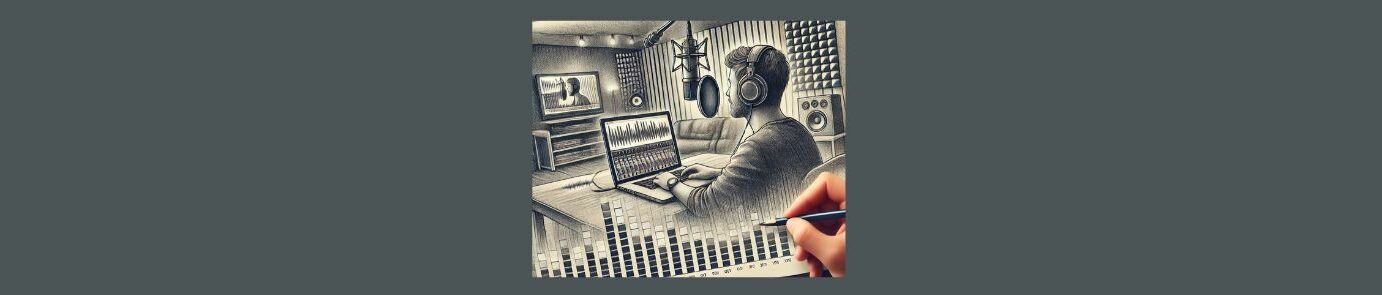
Adding music and sound effects to your podcast can significantly enhance the listening experience, making your episodes more engaging and professional.
This post will explore the essential steps for enhancing your podcast with music and sound effects. From understanding how to use music legally to incorporating sound effects and achieving a professional sound mix, we’ll cover everything you need to elevate your podcasting. You’ll also learn about selecting the right music and balancing audio levels. The post concludes with a tools and resource section, a recap, further reading, and an FAQ section.
Affiliate Disclaimer: I’m an affiliate of Wealthy Affiliate, Jaaxy, Fiverr and Poshmark meaning I may earn a commission if you use their service through my links, at no cost to you.
Table of Contents
- Using Music Legally
- The Risks of Using Unlicensed Music in Your Podcast
- Sound Design
- Balancing Audio Levels
- Music Selection and Placement
- Tools and Resources
- Conclusion
- Further Reading
- Frequently Asked Questions (FAQ)
Using Music Legally
Finding Royalty-Free Music:
Using music legally is crucial to avoid copyright issues and ensure your podcast complies with licensing laws.
Royalty-Free Music Libraries:
- Free Music Archive: Offers a diverse collection of royalty-free music across various genres. Always check the specific license for each track to understand any usage limitations. The site also features curated mixes and playlists, making it easier to find music that fits the tone of your podcast.
- Incompetech: Known for its extensive library of royalty-free music composed by Kevin MacLeod. Tracks are free to use, but proper attribution is often required. Incompetech also offers a search feature that lets you filter music by genre, feel, and tempo, helping you find the perfect track for your podcast.
- Epidemic Sound: Provides high-quality music with a subscription service. Their licensing covers all platforms, simplifying the legal process for podcasters. Epidemic Sound also offers sound effects, providing a one-stop shop for all your audio needs. Their curated playlists and mood-based search options can quickly help you find the right track.
Creative Commons Licenses:
- Understanding Creative Commons: Creative Commons licenses allow creators to share their work with specific permissions. If your podcast generates revenue, look for licenses that permit commercial use.
- Creative Commons licenses come in several types, such as CC BY (attribution required), CC BY-SA (share alike), and CC BY-NC (non-commercial), so ensure you select the appropriate one for your needs.
- Jamendo: A platform offering music with various Creative Commons licenses. You can filter music by license type, ensuring you select tracks that meet your needs. Jamendo also provides a commercial licensing service for more professional use cases, which includes additional legal protection and higher-quality tracks.
- ccMixter: A community music site featuring tracks licensed under Creative Commons. You can use the advanced search to find music specifically allowed for commercial use. ccMixter also allows you to remix and adapt tracks, provided you comply with the original licensing terms.
Custom Compositions:
- Hiring Musicians: Platforms like Fiverr and Upwork connect you with musicians and composers who can create custom music tailored to your podcast’s theme and style. This option ensures uniqueness and full control over the music used.
- Local Artists and Bands: Collaborate with local artists or bands to create original music for your podcast. This can also provide cross-promotional opportunities.
- Music Production Software: If you have musical skills, use GarageBand or FL Studio to compose your tracks. This allows you to have complete creative control over the music in your podcast.
Additional Tips for Using Music Legally:
- Read the Fine Print: Always read the entire licensing agreement, even for royalty-free or Creative Commons music, to ensure compliance with all terms.
- Attribution Requirements: Some licenses require you to credit the artist. To meet these requirements, include this information in your show notes or at the end of your episode.
- Track Documentation: Keep a record of all music licenses and agreements to protect your podcast from potential legal disputes. Document the source, license type, and usage terms for each track.
Resources for Music Licensing:
- ASCAP, BMI, and SESAC: These organizations manage the licensing of a vast music catalog. If you wish to use popular commercial tracks, you might need to obtain licenses from these bodies.
- Legal Consultation: If you’re unsure about music licensing, consider consulting a lawyer specializing in intellectual property to ensure you’re fully compliant.
By following these guidelines and utilizing the resources provided, you can legally and effectively incorporate music into your podcast, enhancing the listening experience while avoiding potential legal issues.
Understanding Licensing Agreements:
Reading and understanding the licensing agreements is essential when using royalty-free or Creative Commons music.
Here are some key points to consider:
Attribution:
- Requirement: Many royalty-free and Creative Commons licenses require you to credit the artist. This is often specified in the license terms.
- How to Attribute: Ensure you include proper attribution in your show notes, episode credits, or podcast website. A typical attribution might consist of the title of the track, the artist’s name, and a link to the license.
- Examples of Attribution:
- “Music: ‘Title’ by Artist, licensed under CC BY 4.0.”
- “Music by Artist from Free Music Archive, CC BY.”
Commercial Use:
- Revenue Generation: If your podcast generates revenue through ads, sponsorships, merchandise, or other means, it is crucial to ensure that the music license permits commercial use.
- License Types: Some licenses, such as specific Creative Commons licenses, may restrict commercial use (e.g., CC BY-NC, which stands for Non-Commercial). If your podcast is monetized, always choose licenses that explicitly allow commercial use.
- Double-Check: Even if the music is labeled as royalty-free, read the terms and conditions to confirm that commercial use is allowed. Some free music platforms offer free and paid licenses, with the latter allowing for commercial use.
Modifications:
- Editing Rights: Check if the license allows you to modify the music. This includes changing the length, mixing it with other audio, or adding effects.
- Creative Commons: Licenses like CC BY and CC BY-SA generally allow modifications, while others, like CC BY-ND (No Derivatives), do not permit any changes to the original work.
- Practical Use: If your podcast requires specific modifications, such as trimming a track to fit your intro or looping it for background music, ensure the license explicitly permits these changes.
Additional Tips:
- License Documentation: Keep a copy of the license and the terms under which you downloaded the music. This documentation can be crucial if any legal issues arise in the future.
- Contacting the Artist: If you have doubts about the license terms or need permissions that are not explicitly covered, consider contacting the artist or the music platform. Many artists are open to providing additional permissions if asked.
- License Updates: License terms can change. If you continue to use the music, keep track of any updates to its licensing terms.
By thoroughly understanding and adhering to licensing agreements, you can use music confidently in your podcast, enhancing your content while respecting the legal rights of music creators.
The Risks of Using Unlicensed Music in Your Podcast
Failing to use music in your podcast legally can have significant and far-reaching consequences.
Here’s a closer look at the potential risks:
Copyright Infringement:
Using copyrighted music without permission constitutes copyright infringement. This can result in copyright holders filing infringement claims against you. Legal actions may include:
- Cease and Desist Orders: You may be required to stop using the music immediately.
- Legal Proceedings: Copyright holders can sue you, leading to potentially costly court battles.
Monetary Penalties:
Copyright holders are entitled to seek financial compensation for unauthorized use of their music. The penalties can vary depending on the extent of the infringement:
- Statutory Damages: These are pre-determined amounts set by law, which can be substantial.
- Actual Damages: Compensation based on the financial loss suffered by the copyright holder due to the infringement.
- Fines: In some cases, the court may impose additional fines as a deterrent.
Podcast Takedowns:
Major podcast platforms such as Apple Podcasts, Spotify, and YouTube have stringent copyright policies. If you use unlicensed music, you risk:
- Episode Removal: Individual episodes containing copyrighted music can be taken down.
- Account Termination: Repeated infringements can lead to your entire podcast being removed from these platforms.
- Loss of Audience: Sudden removals disrupt your listener base and can lead to losing followers.
Reputational Damage:
Infringement claims and subsequent takedowns can severely harm your reputation as a content creator:
- Loss of Trust: Listeners expect you to respect legal standards and creators’ rights. Infringements can erode their trust.
- Negative Publicity: Legal issues can attract negative attention, impacting your personal and professional brand.
- Industry Relations: Other creators and potential collaborators may be hesitant to work with someone with a history of copyright issues.
Legal Fees:
Defending against copyright infringement claims can incur substantial legal fees:
- Attorney Costs: Hiring a lawyer to defend your case can be expensive, especially if the case is prolonged.
- Court Fees: Legal proceedings come with various administrative costs.
- Settlement Costs: Even if you settle out of court, significant costs may be involved.
Additional Considerations:
To avoid these consequences, it’s crucial to:
- Use Royalty-Free Music: Utilize music licensed as royalty-free or under Creative Commons.
- Purchase Licenses: If you want to use copyrighted music, ensure you obtain the proper licenses.
- Create Original Music: Consider commissioning or creating original music for your podcast.
- Consult Legal Advice: If you’re unsure about music licensing, consult a legal expert to ensure compliance.
Adhering to legal standards protects you from these potential consequences and helps you build a reputable and sustainable podcasting career.
Learn More – Who Enforces Copyright Infringement and Penalties?
Infringement and penalties for using copyrighted music without permission are governed by copyright law, which varies by country but often shares common principles.
Here’s an overview of the key aspects:
Governing Bodies and Laws:
United States:
- U.S. Copyright Office:
- Part of the Library of Congress administers copyright laws and offers information and services related to copyright registration and law.
- Federal Law:
- The primary law governing copyright in the U.S. is the Copyright Act of 1976, codified in Title 17 of the United States Code.
- The Digital Millennium Copyright Act (DMCA), enacted in 1998, addresses copyright issues related to the digital environment and includes provisions for notice-and-takedown procedures.
- Courts:
- Federal courts handle copyright infringement cases. They determine penalties based on the extent and nature of the infringement.
International:
- World Intellectual Property Organization (WIPO):
- An agency of the United Nations, WIPO oversees international copyright agreements and provides a forum for negotiating international treaties.
- Berne Convention for the Protection of Literary and Artistic Works:
- An international agreement that sets minimum standards for copyright protection and has been adopted by most countries. It ensures that authors in member countries receive consistent levels of protection globally.
Penalties for Copyright Infringement:
- Cease and Desist Orders:
- Copyright holders can send cease and desist letters to infringers, demanding that they stop using the copyrighted material.
- Statutory Damages:
- Courts can award statutory damages ranging from $750 to $30,000 per work infringed. Willful infringement can increase to $150,000 per work.
- Actual Damages:
- Courts can order infringers to pay actual damages, which include the copyright holder’s lost profits and any profits made by the infringer.
- Injunctions:
- Courts can issue injunctions to prevent further infringement.
- Criminal Penalties:
- Criminal penalties can include fines and imprisonment in cases of willful infringement for commercial advantage or financial gain.
Enforcement Mechanisms:
- DMCA Notice-and-Takedown:
- Copyright holders can submit DMCA takedown notices to online platforms (e.g., YouTube, Apple Podcasts) to have infringing content removed.
- The platform typically complies with the notice, removing the content and notifying the uploader.
- Lawsuits:
- Copyright holders can file lawsuits in federal court to seek damages and injunctions.
- Defendants have the right to defend themselves; cases can go to trial if not settled.
- Alternative Dispute Resolution:
- Some disputes are resolved through arbitration or mediation, which can be faster and less expensive than court litigation.
Understanding and adhering to copyright laws helps protect content creators from the severe consequences of infringement and supports the rights of original creators.
Sound Design
Incorporating Sound Effects:
Sound effects can enhance your storytelling by adding depth and realism to your podcast.
Enhance Storytelling:
- Creating Atmosphere: Use ambient sounds to set the scene and immerse your listeners in the environment of your story. For example, rain can evoke a sense of calm or melancholy, while city noise can create a bustling, energetic atmosphere.
- Emotional Impact: Sound effects can elicit emotions and enhance the narrative. For instance, a creaking door can add suspense, while a distant thunderstorm can convey tension or foreboding.
- Realism: Adding realistic sounds related to the events in your podcast can make the story more believable. For example, if your podcast involves cooking, the sounds of chopping vegetables or sizzling pans can make the scene come alive.
Pacing and Transitions:
- Segmentation: Use sound effects to signal the beginning or end of segments within your podcast. This can help listeners follow the structure and flow of the episode.
- Dramatic Pauses: Incorporate sound effects to emphasize dramatic pauses or key moments in your narrative. A well-timed sound effect can heighten anticipation and keep listeners engaged.
- Smooth Transitions: Employ transitional sounds to move smoothly from one topic or segment to another. This can be particularly useful in podcasts with multiple hosts or interview segments.
Resources for Sound Effects:
- Freesound: A collaborative database of Creative Commons licensed sound effects. You can find various sounds, from everyday noises to unique atmospheric effects. Make sure to check the specific licensing requirements for each sound.
- ZapSplat: Offers thousands of free and premium sound effects. Their library includes high-quality sounds suitable for various podcasting needs, from background ambiance to specific sound events.
- SoundBible: Provides free sound effects and royalty-free sound clips for download. A diverse collection, including common and unusual sounds, can enhance your podcast’s audio landscape.
Tips for Effective Use of Sound Effects:
- Consistency: Use sound effects consistently throughout your podcast. Overusing effects can overwhelm listeners, while too few can make the podcast feel flat. Find a balance that enhances your content without distraction.
- Volume Control: Ensure sound effects are at an appropriate volume relative to your main audio. They should complement, not overpower, the dialogue or narration.
- Relevance: Use sound effects relevant to your podcast’s content and context. Irrelevant or random sounds can confuse listeners and detract from the story.
- Quality: Choose high-quality sound effects to maintain a professional standard. Poor-quality effects can be jarring and diminish the overall listening experience.
By thoughtfully incorporating sound effects into your podcast, you can enhance the storytelling experience, making it more immersive and engaging for your listeners.
Balancing Audio Levels
Achieving a professional sound mix involves balancing audio levels so that all elements—voice, music, and sound effects—are clear and cohesive.
Volume Levels:
- Prioritize the Voice: Your voice should be the most prominent element in your podcast. Ensure it stands out by setting it at a higher volume than background music and sound effects. This makes your speech clear and understandable to your audience.
- Balancing Music and Effects: Background music should be subtle and not overpower your voice. Sound effects should complement the content and not distract from the main audio. Use your audio editing software to adjust these levels carefully.
- Automation: Utilize volume automation features in your audio editing software to adjust levels at specific points. This can help manage the dynamics of your podcast, such as lowering the music during speaking parts and raising it during transitions.
Compression and EQ:
- Compression: Use compression to even out the volume levels of your podcast. Compression reduces the dynamic range by lowering the volume of loud sounds and raising the volume of soft sounds, resulting in a more consistent listening experience.
- Settings: Typical compression settings for podcasts include a ratio of 2:1 to 4:1, with a fast attack and release time. Adjust the threshold to capture the peaks in your audio signal.
- EQ (Equalization): Apply EQ to enhance voice clarity and remove unwanted frequencies.
- Low-Cut Filter: A low-cut (high-pass) filter removes low-frequency rumble and background noise.
- Midrange Boost: Slightly boost the midrange frequencies (around 1kHz to 4kHz) to improve vocal clarity and presence.
- High-Cut Filter: Use a high-cut (low-pass) filter to remove harsh high frequencies that can cause listener fatigue.
Testing and Monitoring:
- Multiple Devices: Test your podcast on various devices, including headphones, speakers, and smartphones. Different devices can emphasize different frequencies, so ensuring your mix sounds good across all platforms is essential.
- Real-World Environment: Listen to your podcast in different environments, such as a quiet room, a noisy cafe, or while driving. This helps you understand how your podcast will sound to listeners in various situations.
- Feedback Loop: Seek feedback from trusted listeners or colleagues. Fresh ears can often detect issues that you might have missed. Use their input to make final adjustments.
Additional Tips for a Professional Sound Mix:
- Noise Reduction: Use noise reduction tools to eliminate background noise. This is especially important if you’re recording in a non-studio environment.
- Normalization: Apply normalization to ensure your podcast audio levels are consistent throughout the episode. This process adjusts the overall volume to a standard level.
- Stereo Imaging: If your podcast includes music or sound effects, consider using stereo imaging to create a wider soundstage. However, keep the vocal track centered to maintain focus on the dialogue.
By following these guidelines and regularly testing and monitoring your podcast, you can achieve a professional sound mix that provides your audience with a clear and enjoyable listening experience.
Music Selection and Placement
Selecting the appropriate music for your podcast is crucial for setting the tone and enhancing the overall experience.
Match the Mood:
- Identify the Theme: Identify your podcast’s overall theme and mood. Different genres of music evoke different emotions, so choose music that aligns with the message and tone of your content.
- Upbeat Music: Choose upbeat, energetic music for lively discussions, interviews, or light-hearted topics. This can set a positive and engaging tone from the start.
- Soft Background Music: For serious topics, storytelling, or reflective episodes, opt for softer, more subdued music. This type of music can create an intimate and contemplative atmosphere.
- Genre Alignment: Ensure the genre of the music aligns with your podcast content. For example, classical music might suit a history podcast, while electronic music might fit a tech podcast.
Intro and Outro Music:
- Establish Identity: Consistent intro and outro music helps establish your podcast’s identity. It creates a recognizable brand sound that listeners can associate with your show.
- Professional Feel: Choose music that sounds professional and polished. High-quality production values in your intro and outro music can elevate the perceived quality of your podcast.
- Signal Points: Intro music signals the beginning of your podcast, preparing the listener for the content to come. Outro music provides a clear end, leaving the listener with a memorable closing.
- Length and Structure: Keep your intro and outro music short and to the point. Typically, 10-15 seconds is enough to set the tone without overwhelming the content.
Segment Music:
- Smooth Transitions: Incorporate music between segments to create smooth transitions. This helps maintain the episode’s flow and keeps listeners engaged.
- Cue Changes: Use segment music to cue changes in topics or segments. This auditory signal can help listeners follow along with your podcast’s structure.
- Variety: While it’s important to maintain consistency, slightly varying the segment music can add interest. For instance, different music for recurring segments can make them stand out.
Additional Tips for Choosing Music:
- Licensing and Legal Considerations: Ensure that any music you choose is properly licensed for use in your podcast. Refer to the section on using music legally to avoid copyright issues.
- Volume Control: Balance the volume of the music with your voice. Music should complement the spoken content, not overpower it.
- Audience Preferences: When choosing music, consider your audience’s preferences. Consider what kind of music they might enjoy and what would enhance their listening experience.
- Feedback and Adjustments: Solicit feedback from listeners about your music choices. If multiple listeners find a piece of music distracting or inappropriate, consider making adjustments.
You can create a more immersive and enjoyable listening experience by carefully selecting the right music for your podcast.
Final Tips for Choosing Music
Here are some final tips to ensure your music choices are effective:
Consistency and Branding:
- Consistency: Consistent music choices help build a strong brand identity. Use similar tracks across episodes to create a cohesive listening experience.
- Brand Identity: Choose music that reflects your podcast’s brand identity. This helps reinforce your brand and makes your podcast more memorable.
Quality and Production Value:
- High-Quality Music: Always choose high-quality music tracks. Poor-quality music can detract from your podcast’s overall production value.
- Professional Production: Consider working with a professional to produce custom music that perfectly complements your podcast’s style and tone.
Experimentation and Adaptation:
- Experiment: Don’t be afraid to experiment with different types of music to see what works best for your podcast. Test various styles and genres to find the perfect match.
- Adaptation: Be open to changing your music based on listener feedback and evolving content. As your podcast grows, your music choices may need to evolve to stay relevant.
Integration and Editing:
- Seamless Integration: Ensure that the music integrates seamlessly with your podcast content. Smooth transitions and well-timed music cues enhance the listening experience.
- Editing Skills: Improve your editing skills to blend music and voice tracks effectively. Using audio editing software can help you create a polished final product.
Consider the Length of Your Podcast:
- Short Episodes: A brief musical intro and outro may suffice for shorter episodes. Avoid overloading short content with too much music.
- Longer Episodes: To maintain engagement, regularly use music for longer episodes. Use music to break up sections and keep the listener’s attention.
When used effectively, music can be a powerful tool for attracting and retaining listeners, making your podcast stand out in a crowded market.
Tools and Resources
Essential Tools for Music and Effects:
Using the right tools can make integrating music and sound effects into your podcast much easier. When researching tools and resources, consider your needs and budget.
Audio Editing Software:
- Audacity: A free, open-source audio editor that offers a wide range of features for recording, editing, and mixing audio. It’s great for beginners and has a large user community for support.
- GarageBand: A user-friendly audio editing program available for Mac users. It’s ideal for podcasters with essential editing tools and a simple interface.
- Adobe Audition: A professional-grade audio editing software with advanced recording, mixing, and editing features. It’s suitable for more experienced users who need comprehensive audio editing capabilities.
- Reaper: A powerful and affordable audio editing software that offers extensive customization and a wide range of features. It’s well-suited for podcasters who want more control over their editing process.
Sound Libraries:
- AudioJungle: A subscription-based library that provides high-quality music and sound effects. You can find many tracks to fit any mood or theme.
- PremiumBeat: Offers a wide range of royalty-free music tracks and sound effects. It’s known for its high-quality selection and user-friendly search functionality.
- Soundstripe: A subscription-based service that offers unlimited access to a vast music and sound effects library. It’s a great resource for podcasters looking for consistent quality and variety.
Plug-ins:
- Compression and EQ: Plug-ins like FabFilter Pro-Q (EQ) and FabFilter Pro-C (compression) can significantly enhance your audio quality by allowing precise control over your sound.
- Noise Reduction: Tools like iZotope can help remove background noise and improve the overall clarity of your recordings. These plug-ins are essential for creating a clean and professional sound.
Additional Resources:
- Fiverr Pro and Upwork connect you with musicians and composers who can create custom music tailored to your podcast’s theme and style.
- Affiliate Disclaimer: I’m an affiliate of Fiverr, meaning I may earn a commission if you use their services through my links.
- Freesound: A collaborative database of Creative Commons licensed sound effects. It’s a valuable resource for finding various sounds to enhance your podcast.
- ZapSplat: Offers thousands of free and premium sound effects. Their library includes high-quality sounds that are suitable for various podcasting needs.
- SoundBible: Provides free sound effects and royalty-free sound clips for download. Its diverse collection includes common and unusual sounds that can enhance your podcast’s audio landscape.
- Incompetech: Provides royalty-free music composed by Kevin MacLeod. The site features a search function to help you find music by genre, feel, and tempo.
- Epidemic Sound: A subscription service offering high-quality music and sound effects. Their licensing covers all platforms, making it easier for podcasters to use their tracks legally.
Legal Resources:
- ASCAP, BMI, SESAC: Organizations that manage music licensing. If you want to use popular commercial tracks, you may need to obtain licenses from these bodies.
- Legal Consultation: If you’re unsure about music licensing, consider consulting a lawyer specializing in intellectual property to ensure you’re fully compliant.
By leveraging these tools and resources, you can effectively integrate music and sound effects into your podcast, enhancing the overall production quality and creating a more engaging listening experience for your audience.
Conclusion
Recap:
We have explored how to enhance your podcast with music and sound effects.
- Using Music Legally: We discussed the importance of finding and using royalty-free music, Creative Commons licenses, and custom compositions. We also highlighted the importance of understanding licensing agreements and the potential consequences of not using music legally.
- Incorporating Sound Effects: We explained how sound effects can enhance storytelling, aid in pacing and transitions, and provide resources for finding high-quality sound effects.
- Ensuring a Professional Sound Mix: Tips were provided on balancing audio levels, using compression and EQ to enhance voice clarity, and testing your podcast on different devices to ensure consistent audio quality.
- Choosing the Right Music: We covered how to match music to the mood and theme of your podcast, the importance of consistent intro and outro music, and using segment music for smooth transitions.
- Tools and Resources: A comprehensive list of audio editing software, sound libraries, and plug-ins was provided to help you effectively integrate music and sound effects into your podcast.
Incorporating music and sound effects into your podcast can significantly elevate the listening experience, making it more engaging and professional. By using music legally, understanding licensing agreements, thoughtfully incorporating sound effects, ensuring a professional sound mix, and choosing the right music, you can create a podcast that resonates with your audience and stands out in the competitive podcasting landscape.
Consider implementing these strategies to enhance your podcast and provide an exceptional listening experience for your audience. The effort you put into using music legally, incorporating sound effects thoughtfully, and achieving a professional sound mix will reflect in the quality of your content and the satisfaction of your listeners.
Share Your Journey and Tips:
We would love to hear about your experiences and any tips you have to share! What methods do you use to enhance your music – do you have favorite tools and resources? What challenges have you faced, and what successes have you celebrated? Your insights can inspire and help others in the community. Share your stories, tips, and advice in the comments below.
Further Reading
This Series:
Other Posts:
Frequently Asked Questions (FAQ)
Q1: Why is it important to use music legally in my podcast?
A1: Legally using music is crucial to avoid copyright infringement, which can result in legal actions, monetary penalties, and takedowns of your podcast episodes. Proper licensing ensures that you respect the rights of music creators and protect your podcast from potential legal issues.
Q2: Where can I find royalty-free music for my podcast?
A2: You can find royalty-free music on Free Music Archive, Incompetech, and Epidemic Sound websites. These platforms offer various tracks across various genres, often with specific licenses for commercial use.
Q3: What is Creative Commons licensing, and how does it apply to podcast music?
A3: Creative Commons licenses allow creators to share their work with specific permissions. For podcasts, look for music with licenses that permit commercial use, such as CC BY (attribution required) or CC BY-SA (share alike). Platforms like Jamendo and ccMixter offer music with these types of licenses.
Q4: How can sound effects enhance my podcast?
A4: Sound effects can add depth and realism to your podcast, enhancing the storytelling experience. They can also help with pacing, segment transitions, and scene setting. High-quality sound effects are available on websites like Freesound, ZapSplat, and SoundBible.
Q5: What are the best practices for achieving a professional sound mix?
A5: Achieving a professional sound mix involves balancing audio levels so that voice, music, and sound effects are clear and cohesive. Use audio editing software to adjust volume levels, apply compression to even out dynamics, and use EQ to enhance voice clarity. Test your podcast on different devices to ensure consistent audio quality.
Q6: How do I choose the right music for my podcast?
A6: Choose music that matches the mood and theme of your podcast. Use consistent intro and outro music to establish your podcast’s identity, and incorporate segment music to create smooth transitions. When selecting music, consider your audience’s preferences and the overall tone of your content.
Q7: What tools and resources can help integrate music and sound effects into my podcast?
A7: Essential tools include audio editing software like Audacity, GarageBand, Adobe Audition, and Reaper. Sound libraries like AudioJungle, PremiumBeat, and Soundstripe offer high-quality music and sound effects. Compression, EQ, and noise reduction plug-ins can enhance your editing capabilities.
Q8: What are the consequences of not using music legally in my podcast?
A8: Not using music legally can lead to copyright infringement claims, monetary penalties, and removing your podcast from platforms. It can also damage your reputation as a content creator. Ensuring proper licensing and attribution protects you from these risks.
Thank You for Reading!
Have any thoughts or questions? I’d love to hear from you.
Drop a comment or reach out directly:
Website: Marketing with Kerri
Email: kerri.o@marketingwithkerri.com
Follow me on my socials:
Until Next Time,
Kerri

