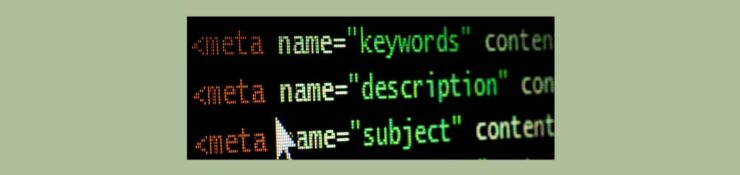
In affiliate marketing, targeted traffic is gold. Properly optimized Meta Tags can help search engines understand and categorize your content, increasing the likelihood that you’ll appear in search results for queries relevant to your affiliate products. This means more eyes on your affiliate links and, potentially, more conversions.
This guide will dig into various aspects of Meta Tags and their significance in affiliate marketing. We begin with what Meta Tags are that set the foundation. Next, we understand why tags are important. We then explore the different types of Meta Tags and learn about best practices for Meta Tags.
We discuss common mistakes to avoid and reveal how meta tags can boost your affiliate marketing campaigns. We also provide tools for managing meta tags and effective implementation insights. This post concludes with a recap, further reading, and an FAQ section.
Affiliate Disclaimer: I’m an affiliate of Wealthy Affiliate, Jaaxy, Fiverr and Poshmark meaning I may earn a commission if you use their service through my links, at no cost to you.
Table of Contents
- What Are Meta Tags?
- Why Are Meta Tags Important?
- Explore the Different Types of Meta Tags
- Best Practices for Meta Tags
- Common Mistakes to Avoid
- How Meta Tags Can Boost Your Campaigns
- Tools for Managing Meta Tags
- How to Implement Meta Tags
- Conclusion
- Further Reading
- Frequently Asked Questions (FAQ)
What Are Meta Tags?
Meta Tags are small but powerful snippets of HTML code that reside in the <head> section of your webpage. While invisible to visitors, they are a critical communication channel between your website and search engines.
The Role They Play:
Think of Meta Tags as your website’s “digital fingerprint” for search engines. They provide essential information about your web page’s content, purpose, and relevance. This data helps search engines like Google, Bing, and Yahoo index your site accurately and determine its position in search results.
For Search Engines:
- Search engines have a monumental task: they must sift through billions of web pages to find the most relevant to a user’s query.
- Meta Tags act as a guide, helping search engines understand, categorize, and index your content. For instance, a well-crafted Meta Description can influence your page’s appearance for a specific keyword search.
For User Experience:
- When you search for something online, you’ll notice a title and a short description under each link on the search engine results page (SERP).
- These are generated from your meta title and meta description tags. They give potential visitors a snapshot of what to expect on your page, helping them decide whether to click through.
For Click-Through Rates (CTR):
- The more compelling your Meta Tags, the more likely users will click on your link when it appears in search results.
- A higher CTR is good for driving traffic and can positively impact your search engine rankings.
For Social Media Sharing:
- When your webpage is shared on social media platforms like Facebook or Twitter, these platforms often pull information from your Meta Tags to display a title and description.
- Well-optimized Meta Tags ensure that your content looks appealing when shared, increasing the likelihood of engagement.
For Specialized Search Features:
- Some Meta Tags, like those used for specifying language or geographic targeting, can influence specialized search features.
- For example, if your site has a Meta Tag indicating it’s in Spanish, it’s more likely to appear in search results for users in Spanish-speaking countries.
Meta Tags are your website’s first point of contact with search engines and potential visitors. They play a multifaceted role, influencing everything from how your site is indexed to how it performs regarding user engagement and click-through rates.
Anatomy of a Meta Tag:
Understanding the structure of a Meta Tag is crucial for effective SEO. At its core, a Meta Tag comprises two main components: the name attribute and the content attribute.
Let’s break down what these attributes mean and why they’re important.
The name Attribute:
The name attribute serves as the identifier for the type of information you’re providing. It’s like a label on a file folder that tells you what’s inside. Common name attributes include “description,” “keywords,” and “author,” among others.
Example Code:
In this example, the name attribute is “description,” indicating that the Meta Tag will summarize the webpage’s content.
- htmlCopy code
<meta name="description" content="...">
The content Attribute:
The content attribute holds the data or information you want to convey to the search engine. It is the “meat” of the Meta Tag, which search engines read to understand your page better.
Example Code:
Here, the content attribute provides a concise webpage description, which search engines will use to index the page appropriately.
- htmlCopy code
<meta name="description" content="This is a guide to understanding Meta Tags for affiliate marketers.">
Putting It All Together:
When combined name and content attributes form a complete Meta Tag. It’s like a neatly labeled file folder with important documents inside.
Example Code:
This complete meta tag tells search engines that the page offers a guide on understanding meta tags, specifically aimed at affiliate marketers.
- htmlCopy code
<meta name="description" content="This is a guide to understanding Meta Tags for affiliate marketers.">
Special Cases: Robots Meta Tag:
Some Meta Tags, like the Robots Meta Tag, have specialized functions. For example, you can use the Robots Meta Tag to instruct search engines not to index a particular page or follow its links.
Example Code:
This tells search engines not to index the page or follow its links, giving you more control over how your content is treated.
- htmlCopy code
<meta name="robots" content="noindex, nofollow">
Understanding a meta tag’s anatomy is like knowing a language’s building blocks. Once you get the hang of it, you can construct Meta Tags that effectively communicate your webpage’s purpose and content to search engines, optimizing your site for better visibility and ranking.
Tools & Resources for Understanding Meta Tag Anatomy:
Before diving into these tools, it’s crucial to do your research and consider your specific needs and budget. The tools listed here range from free and freemium options to paid services.
- W3Schools Meta Tag Guide: A beginner-friendly guide that breaks down the different types of Meta Tags and their attributes.
- Visit W3Schools Meta Tag Guide
- Site Access: Freemium
- Free tutorials are available, and paid courses and certifications are also offered.
- Google’s Meta Tags Documentation: For those who want to explore the subject further, Google provides comprehensive documentation on how it interprets Meta Tags.
- Read Google’s Documentation
- Site Access: Free (All documentation and guides are free to access)
- Meta Tag Analyzer by Small SEO Tools: This tool allows you to check your Meta Tags to ensure they are search engine-friendly.
- Meta Tag Analyzer
- Site Access: Free (All tools, including the Meta Tag Analyzer, are free to use)
- Moz’s Beginner’s Guide to SEO: This book includes a chapter on Meta Tags and offers a holistic view of how Meta Tags fit into your overall SEO strategy.
- Read Moz’s Guide
- Site Access: Freemium
- Free guides and articles, but also offers paid SEO tools and courses.
- Yoast SEO Plugin for WordPress: If you use WordPress, the Yoast SEO plugin can help you easily manage and optimize your Meta Tags.
- Get Yoast SEO Plugin
- Site Access: Freemium
- A free basic plugin is available, and premium features and courses are paid.
- MetaTags.io (Non-WordPress): For those not on WordPress, MetaTags.io is a web-based tool that allows you to preview, edit, and generate Meta Tags for your website.
- MetaTags.iso
- Site Access: Free (All features, including the Meta Tag generator and preview, are free to use)
Leveraging these tools and resources can provide valuable insights into meta tags and their optimization. However, for the best results, they should be used with a well-rounded SEO and affiliate marketing strategy.
Why Are Meta Tags Important?
Meta Tags serve multiple purposes crucial for the visibility and performance of any website.
SEO: The Role of Meta Tags in Indexing and Ranking:
Think of Meta Tags as the backstage crew of your website. They might not be visible to your audience, but they’re vital for the show to go on—specifically, for search engines to properly index your content.
Why is this so important?
- Search engines like Google use these tags to categorize your page, determining its relevance to specific search queries. This is where the magic happens: well-optimized Meta Tags can catapult your page up the search engine rankings, making it more likely for your target audience to find you.
- But it’s not just about climbing the ranks; it’s about staying there. Consistently well-crafted Meta Tags can help you maintain your hard-earned position, even when the algorithm changes shake the rankings.
- Don’t underestimate the power of Meta Tags. They’re the unsung heroes of SEO, working behind the scenes to boost your online visibility and keep you in the spotlight.
User Experience: The Power of Informative Snippets:
When users scour the search results, your Meta Title and Meta Description serve as your first impression, your digital handshake.
These snippets are more than just placeholders; they’re your elevator pitch, convincing users to choose your page over others.
Why are they so crucial?
- They directly influence click-through rates (CTR). A well-crafted meta title and meta description can boost your search engine rankings and significantly improve user engagement. They act as previews, giving users a concise summary of what to expect, thereby aiding in quicker decision-making.
- Don’t just fill in these fields for the sake of it. Use them as a strategic tool to capture attention, provide value, and encourage that all-important click.
- When users search for content, the meta title and description offer a quick snapshot of the page’s content. This helps users decide whether or not to click on your link.
Social Media: Enhanced Sharing:
Meta Tags aren’t just for search engines; they also play a crucial role in how your content is displayed on social media platforms.
Properly configured Meta Tags can make your shared links more attractive, leading to higher engagement rates, more clicks, and increased visibility.
Open Graph Tags:
Facebook introduced Open Graph tags to provide a richer user experience when sharing your content. These tags allow you to specify elements like the title, description, and image displayed in the social media feed.
htmlCopy code
<meta property="og:title" content="Your Title Here"> <meta property="og:description" content="Your Description Here"> <meta property="og:image" content="URL to Your Image">
Twitter Cards:
Twitter has its own set of Meta Tags known as Twitter Cards. These tags enable you to customize how your content appears when Twitter shares, including adding images, videos, and other media.
htmlCopy code
<meta name="twitter:card" content="summary"> <meta name="twitter:title" content="Your Title Here"> <meta name="twitter:description" content="Your Description Here">
LinkedIn and Other Platforms:
While LinkedIn and other social media platforms often rely on Open Graph tags, it’s a good idea to test how your content appears across different platforms to ensure it’s displayed as intended.
Importance of Visuals:
Visual elements like images and videos are more likely to catch a user’s eye in a crowded social media feed. Utilizing Meta Tags to control the visuals associated with your shared content can significantly impact engagement rates.
CTA in Descriptions:
When crafting the Meta Tag descriptions for social sharing, consider including a call-to-action (CTA) to prompt users to engage with your content. A well-placed CTA can increase click-through rates and overall engagement.
By optimizing your Meta Tags for social media, you improve the appearance of your content and enhance the likelihood of engagement and reach.
This can be a game-changer in your social media marketing strategy, making each share more impactful.
Specialized Functions: Control Over Crawling:
Meta Tags are more than just SEO labels; they’re your control panel for guiding search engine crawlers. This isn’t just about visibility—it’s about command. You get to dictate how crawlers interact with your pages, which is a game-changer for how your content gets indexed and displayed.
Robots Meta Tag:
One of the most commonly used Meta Tags for controlling crawling is the robots Meta Tag. This tag tells search engine crawlers whether to index a page, follow the links on the page, or both. For example:
htmlCopy code
<meta name="robots" content="index, follow">
This tag instructs crawlers to index the page and follow its links. Alternatively, you can use noindex and nofollow to prevent indexing and following links, respectively.
X-Robots-Tag HTTP Header:
For more advanced control, you can use the X-Robots-Tag HTTP header to apply crawling directives at a granular level. This is useful for controlling how non-HTML files like PDFs are indexed.
Canonical Tag:
The rel=canonical Tag helps you deal with duplicate content issues by specifying a web page’s “canonical” or “preferred” version. Search engines will consider this version authoritative, which can help improve your SEO.
htmlCopy code
<link rel="canonical" href="https://example.com/page">
Noarchive Tag:
If you don’t want search engines to store a cached copy of your page, you can use the noarchive Meta Tag. This is particularly useful for pages with time-sensitive or confidential information.
htmlCopy code
<meta name="robots" content="noarchive">
Noodp and Nosnippet Tags:
The noodp and nosnippet Tags control how your meta description and page snippets are displayed in search results. These are more specialized tags but can be useful in certain situations.
htmlCopy code
<meta name="robots" content="noodp, nosnippet">
By understanding and utilizing these specialized Meta Tags, you can gain more control over how search engines crawl and index your pages.
This can be valuable to your SEO strategy, ensuring your content is most effectively presented.
Importance of Meta Tags for Affiliate Marketers:
For those in the affiliate marketing business, Meta Tags aren’t just a technicality; they’re a strategic asset.
Understanding the importance of Meta Tags is crucial, especially for affiliate marketers who rely on web traffic for revenue.
Here’s why:
SEO: Drive Targeted Traffic:
- For affiliate marketers, targeted traffic is the lifeblood of the business. Meta Tags help search engines understand and index your pages, making your content more likely to appear in search results for relevant queries. This increases the chances of attracting genuinely interested users to your affiliate products or services.
User Experience: Increase Click-Through Rates:
- Meta Tags offer a snapshot of your content in search results through the meta title and description. A well-crafted title and description can significantly increase click-through rates, directly affecting your potential earnings as an affiliate marketer.
Conversion Optimization: Improve User Engagement:
- Once a user lands on your page, the relevance and quality of your content will determine whether they engage with your affiliate links. Meta Tags, particularly Meta Descriptions, serve as a preliminary filter, ensuring that traffic to your page is more likely to convert.
Social Media Sharing: Boost Brand Exposure:
- When your content is shared on social media platforms, Meta Tags are often used to populate the title and description. Effective Meta Tags can make your content more appealing, leading to more shares, more traffic, and ultimately, more opportunities for affiliate revenue.
Competitive Edge: Stand Out in SERPs (Search Engine Results Pages):
- In a crowded affiliate market, having optimized Meta Tags can give you an edge over competitors. They can make your listings in search engine results more attractive, encouraging users to click on your page rather than a competitor’s.
For affiliate marketers, Meta Tags are not just a ‘nice-to-have’ but a ‘must-have’. They are pivotal in driving targeted traffic, improving user engagement, and maximizing affiliate revenue.
Tools & Resources for Maximizing Meta Tag Effectiveness:
Before diving into these tools, research and consider your specific needs and budget. The tools listed here range from free and freemium options to paid services.
- Google Search Console: Essential for tracking your Meta Tags are performing in Google search.
- Screaming Frog SEO Spider: This tool can crawl your website to analyze your Meta Tags and identify issues.
- Try Screaming Frog SEO Spider
- Freemium: While it has a free starter, the more advanced tools are paid.
- Ahrefs Site Audit: A detailed analysis of your Meta Tags and other SEO factors is offered.
- Portent’s SERP Preview Tool: Allows you to preview how your Meta Title and Description will appear in Google’s search results.
- Yoast SEO Plugin for WordPress: If you use WordPress, Yoast is a great tool for efficiently managing Meta Tags.
- Get Yoast SEO Plugin
- Freemium: Free basic features, premium features are paid.
- MetaTags.io (Non-WordPress): For those not on WordPress, this web-based tool allows you to preview, edit, and generate Meta Tags.
- Try MetaTags.io
- Free
Using these tools can assist you in optimizing your Meta Tags, which is a component of improving your SEO performance and potentially increasing affiliate revenue.
Explore the Different Types of Meta Tags
Understanding the different types of Meta Tags is crucial for optimizing your website’s performance in search engines and when shared on social media.
Meta Title Tag:
The Meta Title Tag is the title that appears in search engine results. It’s one of the first things users see when they find your page in a search.
- Best Practice: Keep it under 60 characters to ensure it displays correctly in most search engines.
- Affiliate Tip: Use action-oriented language to encourage clicks.
- For example, “Buy the Best [Product] Now!”
- htmlCopy code
<title>Your Page Title Here</title>
Meta Description Tag:
The Meta Description Tag briefly summarizes your page and appears in search engine results under the title.
- Best Practice: Aim for about 150 characters.
- Affiliate Tip: Include a call-to-action and mention any special offers to entice clicks.
- htmlCopy code
<meta name="description" content="Your brief page description here.">
Meta Keywords Tag:
This tag allows you to list keywords relevant to your content. However, most modern search engines don’t use this for ranking anymore.
- Best Practice: Don’t stuff it with keywords if you use it. Keep it relevant.
- Affiliate Tip: Focus more on other Meta Tags and on-page SEO for better results.
- htmlCopy code
<meta name="keywords" content="keyword1, keyword2">
Meta Tags and Social Media:
When you share a link on social media, ever wonder how the platform knows which image, title, or description to display?
That’s where Open Graph tags for Facebook and Twitter Cards for Twitter come into play.
Open Graph Tags for Facebook:
You add These Meta Tags to your HTML to control how your content appears when shared on Facebook. They allow you to specify an image, title, and description to display.
- Why It’s Important: Customizing how your content appears on Facebook can increase engagement and click-through rates.
- htmlCopy code
<meta property="og:title" content="Your Title Here"> <meta property="og:description" content="Your Description Here"> <meta property="og:image" content="URL of Your Image">
Twitter Cards for Twitter:
Similar to Open Graph tags but specifically for Twitter. They allow you to attach media like photos, videos, and galleries to your Tweets.
- Why It’s Important: Twitter Cards can make your Tweets more engaging and visually appealing, leading to more retweets and clicks.
- htmlCopy code
<meta name="twitter:card" content="summary"> <meta name="twitter:title" content="Your Title Here"> <meta name="twitter:description" content="Your Description Here"> <meta name="twitter:image" content="URL of Your Image">
- Affiliate Tip: Utilizing these tags effectively can make your shared content more clickable and shareable, which is crucial for driving traffic to your affiliate links.
By understanding and implementing these social media-specific Meta Tags, you can have more control over how your content is presented on these platforms, which is a big deal for affiliate marketers looking to maximize their reach.
Search Engine-Specific Meta Tags:
Different search engines have their own Meta Tags that can influence how your site is crawled and indexed.
- Google:
- Googlebot controls how Google’s crawler interacts with your page.
- htmlCopy code
<meta name="googlebot" content="index, follow">
- htmlCopy code
- Bing: Bingbot, similar to Googlebot but for Bing.
- htmlCopy code
<meta name="bingbot" content="index, follow">
- htmlCopy code
- Yahoo: Slurp is Yahoo’s web crawler.
- htmlCopy code
<meta name="slurp" content="index, follow">
- htmlCopy code
Understanding these tags can give you more control over how your site is treated by different search engines, which is crucial for SEO and affiliate marketers looking to maximize their online visibility.
Best Practices for Meta Tags
Regarding Meta Tags, you should follow some best practices to ensure optimal performance.
Stay Relevant:
Your Meta Tags should directly relate to your page content. Off-target tags will harm your SEO and turn off visitors.
- Affiliate Tip: Make sure your Meta Tags align with the products or services you’re promoting. Misleading tags can lead to high bounce rates and lost affiliate revenue.
Keep It Short:
Search engines have character limits for Meta Titles and Descriptions. Stick to them to ensure your full message gets seen.
- Meta Title: Keep it under 60 characters to ensure it displays fully.
- Meta Description: Aim for about 150 characters for optimal visibility.
- Affiliate Tip: Use this limited space wisely. Include a call-to-action and any special offers to entice clicks.
No Duplicate Tags:
Duplicate Meta Tags can confuse search engines and lead to indexing problems. Ensure each page on your site has its own set of Meta Tags.
- Affiliate Tip: If promoting multiple products or services, customize the Meta Tags for each page to match the product or offer.
Solid Meta Tags are a cornerstone for effective SEO and affiliate marketing. By adhering to these best practices, you’re setting yourself up for better search engine rankings and, by extension, more effective affiliate marketing.
Tools & Resources for Implementing Meta Tags:
Before choosing a tool, remember to consider your specific needs and budget. The tools listed here range from free to paid options.
- Siteliner: Checks for duplicate content, including Meta Tags, across your website.
- Visit Siteliner
- Freemium: Free for limited scans, paid for more in-depth analysis.
- Screaming Frog SEO Spider: Analyzes your website’s Meta Tags and identifies issues like duplicates or missing tags.
- Try Screaming Frog SEO Spider
- Freemium: Free basic features and advanced features are paid.
- Yoast SEO Plugin for WordPress: Helps you easily manage Meta Tags and provides recommendations.
- Get Yoast SEO Plugin
- Freemium: Free basic features, premium features are paid.
- SEOPress (Non-WordPress): A robust SEO tool that helps with Meta Tag management.
- Try SEOPress
- Paid: No free version, but offers a range of paid plans.
- Google’s Structured Data Testing Tool: Validates your Meta Tags and other structured data.
- Use Google’s Tool
- Free
Considering these tools, you can better equip yourself to follow Meta Tag best practices. However, remember that tools are just a starting point; effective SEO and affiliate marketing require a comprehensive strategy.
Common Mistakes to Avoid
Even seasoned marketers can slip up when it comes to Meta Tags. Here’s a rundown of common mistakes and how to avoid them.
Keyword Overload: Less is More:
You might think stuffing your Meta Tags with keywords will boost your SEO. Wrong. It can backfire and hurt your rankings.
- Affiliate Tip: Choose keywords directly related to the products or services you’re promoting. Going overboard can trigger search engine penalties.
The Vague Trap: Be Clear, Not Cryptic:
Your Meta Description should be concise but informative. Think of it as a mini elevator pitch for your page.
- Affiliate Tip: Highlight what sets the products you’re promoting apart. Make it enticing enough to get clicks but honest enough to set the right expectations.
Social Media Blindspot: Don’t Ignore the Big Players:
Open Graph tags for Facebook and Twitter Cards for Twitter aren’t just extras but essentials. They dictate how your content looks when shared on these platforms.
- Affiliate Tip: Social media can drive much traffic your way, especially in affiliate marketing. Ensure your social media Meta Tags are as optimized as your website’s.
Copy-Paste Errors: Double-Check Your Work:
It’s easy to copy-paste Meta Tags across multiple pages but also a quick way to confuse search engines. Each page should have its own unique set of Meta Tags.
- Affiliate Tip: If you’re promoting different products or offers, make sure each has its own set of Meta Tags that align with what’s on the page.
Meta Tag mistakes can cost you in SEO rankings and affiliate revenue. By being aware of these pitfalls and knowing how to sidestep them, you’re setting yourself up for better SEO performance and more effective affiliate marketing.
Tools & Resources for Avoiding Common Meta Tag Mistakes:
Before diving into these tools, it’s crucial to do your research and consider your needs and budget. These options range from free to paid.
- Moz On-Page Grader: Evaluate your Meta Tags and other on-page elements for common mistakes.
- Visit Moz On-Page Grader
- Freemium: Free limited features; more advanced features are paid.
- SEMrush Site Audit: Identifies issues like keyword stuffing and duplicate Meta Tags.
- Try SEMrush Site Audit
- Freemium: Free limited audits, which are more comprehensive, are paid.
- Meta Tags Checker by Small SEO Tools: Checks for issues like missing or vague Meta Tags.
- Facebook’s Open Graph Object Debugger: Tests how your Open Graph tags will appear when shared on Facebook.
- Twitter Card Validator: Validates your Twitter Cards to ensure they display correctly when your content is shared on Twitter.
While these tools can help you avoid common mistakes, they should be part of a comprehensive SEO and affiliate marketing strategy.
How Meta Tags Can Boost Your Campaigns
You’ve learned the ins and outs of Meta Tags, but you might wonder, “How does this apply to me as an affiliate marketer?”
The Power of Targeted Traffic:
In affiliate marketing, targeted traffic is gold. Properly optimized Meta Tags can help search engines understand and categorize your content, increasing the likelihood that you’ll appear in search results for queries relevant to your affiliate products. This means more eyes on your affiliate links and, potentially, more conversions.
Enhancing Click-Through Rates (CTR):
Your meta title and meta description are your digital elevator pitch in search engine results. A compelling title and description can significantly boost your CTR, driving more traffic and improving your search engine rankings. More clicks often translate to more conversions, which is the end game in affiliate marketing.
Social Media Leverage:
When your content is shared on social platforms like Facebook and Twitter, these platforms pull information from your Meta Tags to display a title and description. Well-optimized Meta Tags make your content look more appealing when shared, increasing the likelihood of engagement and clicks on your affiliate links.
Stand Out in a Crowded Market:
The affiliate marketing space is crowded, and standing out can be challenging. Well-crafted Meta Tags can give you that edge in search engine results, making users more likely to click on your page than a competitor’s.
Conversion Optimization:
Once a user lands on your page, the relevance and quality of your content will determine whether they engage with your affiliate links. Meta Tags serve as a preliminary filter, ensuring that traffic to your page is more likely to convert.
Key Takeaway:
For affiliate marketers, Meta Tags are not just a ‘nice-to-have’ but a ‘must-have’. They are pivotal in driving targeted traffic, improving user engagement, and maximizing affiliate revenue.
Don’t overlook this powerful tool in your affiliate marketing toolbox.
Tools for Managing Meta Tags
Before using these tools, it’s crucial to do your research and consider your needs and budget. The options range from free to paid.
Managing Meta Tags effectively is crucial for SEO and affiliate marketing. Here’s a curated list of tools to help you complete the job, categorized by their primary functions.
Meta Tag Generators:
These tools are invaluable for those who want a quick, code-free solution for generating Meta Tags. Fill in your title, description, and keywords; these tools will generate the HTML code.
- MetaTags.io
- Visit MetaTags.io
- Free: Basic Meta Tag generation.
- Sitechecker Meta Tag Generator
- Visit Sitechecker
- Free: Allows you to create Meta Tags and check them for best practices.
- SEOptimer Meta Tag Generator
- Visit SEOptimer
- Free: Provides Meta Tag generation and a preview of how it will look in search results.
- WebCode Tools Meta Tag Generator
- Visit WebCode Tools
- Free: Besides Meta Tag generation, it offers Open Graph and Twitter Card tags.
While these tools offer a quick way to create Meta Tags, they should be part of a broader SEO and affiliate marketing strategy.
Before we continue, let’s review two main types of SEO, why they are important, and how they influence tool selection.
Understanding On-Page and Off-Page SEO: The Two Pillars
SEO isn’t a one-size-fits-all game. There are two main types: on-page and off-page. Knowing the difference is key to choosing the right tools and strategies.
On-Page SEO: Your Home Turf:
On-page SEO is everything you can tweak on your website to climb the search engine ranks. It’s like home maintenance for your site. Here’s what falls under this category:
- Meta Tags: These are your page’s ID cards for search engines.
- Headings (H1, H2, etc.): Think of these as the chapter titles in a book. They help search engines understand your content structure.
- URL Structure: A clean URL is easier for search engines to understand.
- Alt Text for Images: This is how search engines ‘see’ your images.
- Page Speed: Slow load times can hurt your rankings.
- Content Quality: Well-written, relevant content is a big plus for SEO.
Off-Page SEO: The World Beyond Your Site:
Off-page SEO is about building your website’s reputation. It’s like what people say about you when you’re not in the room. Here’s what you should focus on:
- Backlinks: These are other websites vouching for your content.
- Social Signals (likes, shares, etc.): The more people engage with your content on social media, the better.
- Guest Posting: Writing for other sites can help you reach a broader audience.
- Influencer Outreach: Partnering with influencers can boost your site’s credibility.
- Brand Mentions: The more your brand is talked about, the better it is for your SEO.
For Affiliate Marketers:
Both on-page and off-page SEO are crucial. On-page SEO makes your site more searchable, helping potential customers find you. Off-page SEO builds your site’s reputation, which can lead to higher rankings and more clicks.
Meta Tag and Keyword Suggestions:
These tools help you generate Meta Tags and offer keyword suggestions to optimize your SEO strategy.
This dual functionality can be particularly useful for affiliate marketers looking to improve their on-page and off-page SEO.
Before using these tools, it’s crucial to do your research and consider your needs and budget. The options range from free to paid.
- Small SEO Tools
- Visit Small SEO Tools
- Free: Provides basic Meta Tag generation and keyword suggestions. It also includes a plagiarism checker and other SEO tools.
- SEOptimer
- Visit SEOptimer
- Freemium: Free for basic Meta Tag and keyword suggestions. Paid plans offer more advanced features like website audits.
- Mangools KWFinder
- Visit Mangools KWFinder
- Freemium: Offers keyword suggestions along with a Meta Tag generator. Free for limited searches, paid for more extensive data.
- Serpstat
- Visit Serpstat
- Freemium: This service generates Meta Tags and conducts keyword research. While basic features are free, paid plans offer more in-depth analysis.
The right tools can significantly impact your SEO efforts, especially for affiliate marketers. These Meta Tag and keyword suggestion tools offer a range of options to fit your needs and budget.
They can help you optimize both on-page elements like Meta Tags and off-page factors like keyword strategy, giving you a well-rounded approach to SEO.
Keyword Research Tools:
Choosing the right keywords is crucial for SEO success. These tools can provide valuable insights if you’re unsure which keywords to include in your Meta Tags. They analyze your content and suggest relevant keywords, helping you improve both on-page and off-page SEO.
- WordStream Free Keyword Tool
- Visit WordStream
- Free: It provides keyword suggestions along with search volume and competition metrics. It’s great for beginners who want quick insights.
- Ubersuggest
- Visit Ubersuggest
- Freemium: Offers limited free searches per day. Provides keyword ideas, search volume, and competition data. Useful for those who want more in-depth analysis.
- Jaaxy
- Moz Keyword Explorer
- Visit Moz
- Freemium: Limited number of free monthly searches. Provides keyword suggestions, search volume, and difficulty scores. Known for its comprehensive SEO analytics.
WordPress Plugins:
These plugins simplify meta tag management for WordPress users and offer additional SEO features, making them invaluable tools for affiliate marketers.
- Yoast SEO
- Visit Yoast SEO
- Freemium: Offers free basic features, while premium features are available for a fee.
- All-in-One SEO Pack
- Visit All in One SEO Pack
- Freemium: Provides free basic features, with advanced features available for a fee.
- SEOPress
- Visit SEOPress
- Paid: Offers robust Meta Tag management features with a one-time payment.
- Rank Math
- Visit Rank Math
- Freemium: Offers free basic features, with advanced SEO capabilities available in the pro version.
- The SEO Framework
- Visit The SEO Framework
- Freemium: Provides free basic SEO features, with extensions available for more advanced functionality.
- Premium SEO Pack
- Paid: Offers a comprehensive set of SEO tools and features for WordPress.
- Visit Premium SEO Pack
These plugins simplify Meta Tag management and include additional features such as SEO analysis and recommendations, enhancing your website’s overall SEO performance.
Non-WordPress Platforms:
If you’re not using WordPress, these platforms offer their own Meta Tag management solutions, making optimizing your website for search engines easy.
Please note that while these platforms provide meta tag management solutions, the pricing may vary based on the specific features or services you utilize.
- Joomla
- Visit Joomla Extensions
- Extensions like “Easy Frontend SEO” for Meta Tag management.
- Shopify
- Edit Meta Tags under the product details section for e-commerce sites.
- Shopify SEO Guide
Since the platforms are not plugins or software with pricing structures like WordPress plugins, there isn’t a direct cost associated with using them for Meta Tag management.
If there are additional costs for specific features or services within these platforms, they will vary depending on your specific needs and how you use these platforms.
- Some platforms offer free basic features, while others may have premium or advanced features at an additional cost.
- The exact pricing depends on your individual requirements and how you leverage these platforms to enhance your website’s SEO and overall functionality.
How to Implement Meta Tags
Implementing Meta Tags is crucial in optimizing your website for search engines. Understanding the process is essential whether you use WordPress plugins or manually code your meta tags.
Why Implementing Meta Tags Matters:
Meta Tags play a pivotal role in SEO and enhancing user experience. Here’s why they’re indispensable:
- Improved SEO: Meta Tags provide valuable information to search engines, aiding them in comprehending your content. This can result in higher search engine rankings, making it simpler for potential visitors to discover your website.
- Enhanced User Experience: When users come across your site in search results, Meta Tags preview what they can find. Clear and pertinent Meta Tags can boost click-through rates and overall user satisfaction.
Now that we’ve emphasized the significance of Meta Tags n improving SEO and user experience let’s explore their effective implementation. We’ll cover tailored solutions for WordPress users and guide those using different content management systems (CMS) or website builders.
In the WordPress section, we will cover plugins because WordPress is a platform that supports plugins, and specific plugins are available for managing Meta Tags.
For non-WordPress users: We don’t discuss plugins because not all content management systems (CMS) or website builders offer the extensive plugin support found in WordPress. Instead, we guide manually implementing Meta Tags, keeping in mind that the process may vary depending on your CMS or website builder.
For WordPress Users:
If you’re utilizing WordPress, convenient plugins can streamline Meta Tag implementation. Here are some popular choices:
- Yoast SEO:
- Description: Yoast SEO is a user-friendly plugin that simplifies Meta Tag management. It offers real-time content analysis and suggestions for enhancing on-page SEO.
- All in One SEO Pack:
- Description: All in One SEO Pack is another extensively used WordPress plugin for optimizing Meta Tags. It also supports features such as Google Analytics integration and Schema Markup.
- SEOPress:
- Description: SEOPress offers a lightweight alternative for WordPress users, emphasizing robust Meta Tag management and in-depth SEO analysis.
For Non-WordPress Users:
If you’re not using WordPress, implementing Meta Tags may involve different processes depending on your website platform. Here’s a general guide:
- Identify the Appropriate Section: Access your website’s HTML or content management system (CMS). Find the section where you can insert Meta Tags, typically in the header or settings.
- Insert Meta Tags: Utilize the <meta> element to add Meta Tags. Customize them to match your content and SEO strategy.
- Validate Your Code: After adding Meta Tags, validate your HTML code using online HTML validation tools to ensure it’s error-free.
Example: How Meta Tags are handled in a non-WordPress CMS:
Joomla: In Joomla, you can manage Meta Tags for individual pages or articles using the built-in Meta Tag Manager.
Here’s a step-by-step guide:
- Log in to your Joomla administration panel.
- Navigate to the content item (article or page) for which you want to set Meta Tags.
- Scroll down to the “Metadata Options” section in the content editor.
- You’ll find fields for setting that specific content item’s Meta Description and Meta Keywords.
- Fill in the relevant Meta Description and Meta Keywords for the page or article.
- Save your changes.
Joomla also provides global settings for Meta Tags through its Global Configuration. From there, you can set the default Meta Tags for your entire Joomla website.
This example demonstrates how Meta Tags can be managed in Joomla without relying on plugins as extensively as WordPress. It allows users to set Meta Tags on a per-content-item basis, giving them control over the SEO elements for individual pages or articles.
Tools and Resources for Non-WordPress Users:
- W3C Markup Validation Service: Validate your HTML code for errors.
- Google Search Console: Monitor how Googlebot views and indexes your site.
- Bing Webmaster Tools: Get insights into how Bing crawls and ranks your website.
- Meta Tag Generator: A tool to generate Meta Tags for your website.
- Meta Tag Analyzer: Analyze your Meta Tags for optimization.
Tools and Resources for Understanding Plugins and Website Management:
For beginners or veterans looking for a refresher, understanding how to work with plugins, whether for WordPress or other CMS platforms, is crucial. These tools and resources will help you navigate the world of plugins, website management, and more.
Learning About Plugins:
- WordPress Plugin Directory:
- Description: The official WordPress plugins repository, where you can browse, search, and learn about various plugins.
- Features: Detailed plugin descriptions, user reviews, and ratings.
- Visit WordPress Plugin Directory
- WPBeginner:
- Description: A beginner-friendly WordPress resource that provides tutorials, guides, and reviews of plugins.
- Features: Extensive library of articles and videos for WordPress beginners.
- Visit WPBeginner
Installing and Managing Plugins:
- WordPress Dashboard:
- Description: Your WordPress dashboard is where you can install, activate, deactivate, and manage plugins.
- Features: Easy-to-use interface for handling plugins within WordPress.
- Learn How to Manage Plugins
- UpdraftPlus:
- Description: A popular WordPress plugin for backup and restoration of your website, including plugins and themes.
- Features: Automated and manual backup options, easy restoration, and scheduling.
- Visit UpdraftPlus
Learning About Manual Implementation:
- W3Schools HTML Tutorial:
- Description: A comprehensive resource for learning HTML essential for manual Meta Tag implementation.
- Features: Interactive tutorials, examples, and a reference guide.
- Visit W3Schools HTML Tutorial
By utilizing these tools and resources, everyone can better understand plugins, learn how to install and manage them and explore manual meta tag implementation for various CMS platforms like WordPress. These resources offer valuable insights and guidance for website management.
Manual Coding:
For those who prefer manual coding, here’s a simplified step-by-step guide:
- Locate the Head Section of Your HTML Document: Open the HTML file of the web page where you intend to add Meta Tags. Identify the <head> section within the HTML document.
- Insert Meta Tags: Employ the <meta> element within the <head> section to incorporate Meta Tags. Personalize them to align with your content.
- Validate Your HTML: After inserting Meta Tags, validate your HTML code to ensure it’s error-free. Online HTML validation tools can be beneficial in this process.
Tools and Resources for Meta Tag Implementation:
While these tools and resources aren’t traditional plugins, they can help you effectively implement Meta Tags on your website, regardless of your CMS or coding preferences.
- W3C Markup Validation Service: Validate your HTML code for errors.
- Google Search Console: Monitor how Googlebot views and indexes your site.
- Bing Webmaster Tools: Get insights into how Bing crawls and ranks your website.
- Meta Tag Generator: A tool to generate Meta Tags for your website.
- Meta Tag Analyzer: Analyze your Meta Tags for optimization.
While these tools and resources aren’t traditional plugins, they can help you effectively implement Meta Tags on your website, regardless of your CMS or coding preferences.
Conclusion
This guide has covered the essentials of meta tags, from understanding what they are to their history, importance, types, best practices, and common mistakes. We’ve also provided insights into implementing meta tags effectively.
Consider implementing these strategies to utilize meta tags to boost your website’s SEO and user experience.
Share Your Integration Tips:
We would love to hear about your experiences and any tips you have to share on utilizing meta tags! What challenges have you faced, and what successes have you celebrated? Your insights can inspire and help others in the affiliate marketing community.
Further Reading
Frequently Asked Questions (FAQ)
Q1: What Are Meta Tags, and Why Are They Important?
A1: Meta Tags are HTML elements that provide information about a web page’s content to search engines and users. They are vital for SEO and improving user experience.
Q2: How Do Meta Tags Affect SEO?
A2: Meta Tags impact SEO by helping search engines understand your content. Relevant and well-optimized Meta Tags can improve your search engine rankings.
Q3: What Are Common Types of Meta Tags?
A3: Common Meta Tags include title tags, meta descriptions, and meta keywords. Each serves a specific purpose in describing your webpage.
Q4: What Are the Best Practices for Meta Tag Implementation?
A4: Best practices for implementing Meta Tag involve using unique and descriptive tags, including relevant keywords, and ensuring they accurately reflect your content.
Q5: Can I Use the Same Meta Tags for Every Page?
A5: While you can use the same Meta Tags for multiple pages, it’s often better to customize them for each page to provide specific information.
Q6: How Often Should I Update My Meta Tags?
A6: Regularly review and update Meta Tags when you make significant changes to your content or want to improve SEO for a particular page.
Q7: What Are Common Mistakes to Avoid with Meta Tags?
A7: Common mistakes include keyword stuffing, using duplicate content, or neglecting to create unique Meta Tags for each page.
Q8: How Have Meta Tags Evolved?
A8: Meta Tags have evolved from being the primary method for search engines to understand web content to one of many factors in modern SEO.
Q9: Do Meta Tags Directly Affect Search Engine Rankings?
A9: While Meta Tags are essential for SEO, they are just one component. High-quality content, backlinks, and user engagement also influence rankings.
Thank You for Reading!
Have any thoughts or questions? I’d love to hear from you.
Drop a comment or reach out directly:
Website: Marketing with Kerri
Email: kerri.o@marketingwithkerri.com
Follow me on my socials:
Until Next Time,
Kerri
